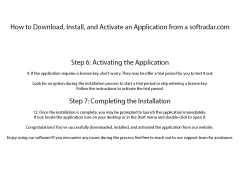Desktop.ini Editor
by velociraptor
Desktop.ini Editor is a simple utility to edit and save Desktop.ini files on your computer.
Desktop.ini Editor:
Desktop.ini Editor is a powerful and feature-rich software solution for managing and editing Windows desktop.ini files. With Desktop.ini Editor, users can easily customize their desktop environment, change settings, and create customized desktop.ini files for their Windows computers.
• Easy to Use Interface: Desktop.ini Editor has an easy to use and intuitive interface, making it simple to use even for novice users. It provides easy access to all settings, allowing users to quickly and easily customize their desktop environment.
• Create and Edit Desktop.ini Files: With Desktop.ini Editor, users can easily create and edit desktop.ini files. It provides a comprehensive set of tools for creating and editing these files, allowing users to customize their desktop environment to their liking.
• Change Settings: Desktop.ini Editor allows users to quickly and easily change settings in their desktop.ini files. It provides an easy way to make modifications to the files, allowing users to customize their desktop environment in just a few clicks.
• Support for Multiple Languages: Desktop.ini Editor is available in multiple languages, allowing users to customize their desktop environment in the language of their choice. It supports English, Spanish, French, German, Italian, and many other languages.
• Comprehensive Help Documentation: Desktop.ini Editor comes with comprehensive help documentation, offering detailed instructions on how to use the software and customize their desktop environment.
• Security Features: Desktop.ini Editor has a number of security features, ensuring that users’ desktop.ini files are secure and safe from malicious tampering. It also includes a built-in backup feature to help users recover their settings if they ever get lost or corrupted.
Desktop.ini Editor is a powerful and feature-rich software solution for managing and editing Windows desktop.ini files. With Desktop.ini Editor, users can easily customize their desktop environment, change settings, and create customized desktop.ini files for their Windows computers.
Desktop.ini Editor provides an easy way to edit Desktop.ini files, allowing users to customize Windows desktop settings.Features:
• Easy to Use Interface: Desktop.ini Editor has an easy to use and intuitive interface, making it simple to use even for novice users. It provides easy access to all settings, allowing users to quickly and easily customize their desktop environment.
• Create and Edit Desktop.ini Files: With Desktop.ini Editor, users can easily create and edit desktop.ini files. It provides a comprehensive set of tools for creating and editing these files, allowing users to customize their desktop environment to their liking.
• Change Settings: Desktop.ini Editor allows users to quickly and easily change settings in their desktop.ini files. It provides an easy way to make modifications to the files, allowing users to customize their desktop environment in just a few clicks.
• Support for Multiple Languages: Desktop.ini Editor is available in multiple languages, allowing users to customize their desktop environment in the language of their choice. It supports English, Spanish, French, German, Italian, and many other languages.
• Comprehensive Help Documentation: Desktop.ini Editor comes with comprehensive help documentation, offering detailed instructions on how to use the software and customize their desktop environment.
• Security Features: Desktop.ini Editor has a number of security features, ensuring that users’ desktop.ini files are secure and safe from malicious tampering. It also includes a built-in backup feature to help users recover their settings if they ever get lost or corrupted.
1. Operating System: Windows 10 or higher
2. Compatible Platforms: Desktop and laptop computers
3. Memory: 4GB RAM or higher
4. Processor: Intel Core i3 or higher
5. Hard Drive: 500MB of free disk space
6. Graphics Card: DirectX 11 Compatible
7. Internet Connection: Required for online activation and updates
2. Compatible Platforms: Desktop and laptop computers
3. Memory: 4GB RAM or higher
4. Processor: Intel Core i3 or higher
5. Hard Drive: 500MB of free disk space
6. Graphics Card: DirectX 11 Compatible
7. Internet Connection: Required for online activation and updates
PROS
Allows easy customization of display settings for each folder.
Supports a wide range of languages and Unicode.
Lightweight and has a user-friendly interface.
Supports a wide range of languages and Unicode.
Lightweight and has a user-friendly interface.
CONS
Limited functionalities compared to other sophisticated software.
Interface might be confusing for beginners.
Doesn't support batch editing of files.
Interface might be confusing for beginners.
Doesn't support batch editing of files.
Ollie P.
1. Desktop.ini Editor is a great tool for managing Windows' desktop icons and folders.
2. It is easy to use and provides a simple yet effective way to customize the desktop.
3. It allows the user to quickly and easily create and edit the desktop.ini files.
4. The user interface is intuitive and user-friendly.
5. The software is lightweight and the installation is quick and easy.
6. It has a wide range of options for customizing the desktop, such as changing the icon size, color, and transparency.
7. It can also be used to customize the desktop background.
8. The software provides an option to save the settings, which makes it easier to restore the desktop to its original state.
9. It is also compatible with most versions of Windows.
10. The software is free to download and use.