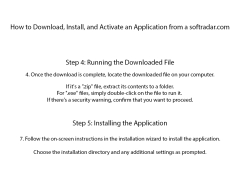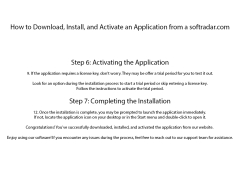Desktop to FinViz
by Yes Technology, LLC.
FinViz is a browser-based stock market analysis platform that aggregates data from multiple sources and provides insights and visualizations to help users make informed stock market decisions.
Introduction
Desktop to FinViz software is a powerful trading platform that helps you make more informed investment decisions. It provides a comprehensive set of tools and resources to help you analyze the stock market and make the most out of your investments. With Desktop to FinViz, you can stay up-to-date with the latest market news and financial data, track and monitor your portfolio, and create custom reports to share with your colleagues and advisors. Desktop to FinViz is designed to make stock trading easier and more efficient for all users.
• Comprehensive Market Coverage: Desktop to FinViz provides access to real-time financial data from more than 50 exchanges and markets around the world. This includes data on stocks, bonds, options, futures, commodities, and more.
• Advanced Charting: Desktop to FinViz offers advanced charting capabilities for analyzing price movements, patterns, and trends in the market. You can customize your charts to include indicators, overlays, and other features.
• Stock Screener: The Stock Screener tool allows you to quickly filter through thousands of stocks to find those that meet certain criteria. You can search for stocks based on a variety of financial metrics, such as price, volume, market capitalization, and more.
• Portfolio Tracking: Desktop to FinViz allows you to track and monitor your portfolio with ease. You can see your portfolio performance over time and compare it to the overall market.
• News and Updates: The platform provides access to the latest news and updates on the stock market. This includes access to analyst reports, financial news, and other market data.
• Custom Reports: Desktop to FinViz allows you to create custom reports to share with your colleagues and advisors. You can create reports based on your own criteria, such as portfolio performance, sector performance, and more.
• Technical Analysis: The platform offers a variety of technical analysis tools to help you identify potential trading opportunities. You can use tools such as trend lines, moving averages, and other indicators to analyze price movements.
• Risk Management: Desktop to FinViz provides tools to help you manage your risk when trading. You can set up stop losses and limit orders to protect your investments.
Conclusion
Desktop to FinViz is a powerful trading platform that helps you make more informed investment decisions. It provides a comprehensive set of tools and resources to help you analyze the stock market, track and monitor your portfolio, create custom reports, and manage your risk. With Desktop to FinViz, you can stay up-to-date with the latest market news and financial data, and make the most out of your investments.
Desktop to FinViz software is a powerful trading platform that helps you make more informed investment decisions. It provides a comprehensive set of tools and resources to help you analyze the stock market and make the most out of your investments. With Desktop to FinViz, you can stay up-to-date with the latest market news and financial data, track and monitor your portfolio, and create custom reports to share with your colleagues and advisors. Desktop to FinViz is designed to make stock trading easier and more efficient for all users.
FinViz provides more comprehensive charting and market data tools than Desktop, allowing for more accurate investment decisions.Features:
• Comprehensive Market Coverage: Desktop to FinViz provides access to real-time financial data from more than 50 exchanges and markets around the world. This includes data on stocks, bonds, options, futures, commodities, and more.
• Advanced Charting: Desktop to FinViz offers advanced charting capabilities for analyzing price movements, patterns, and trends in the market. You can customize your charts to include indicators, overlays, and other features.
• Stock Screener: The Stock Screener tool allows you to quickly filter through thousands of stocks to find those that meet certain criteria. You can search for stocks based on a variety of financial metrics, such as price, volume, market capitalization, and more.
• Portfolio Tracking: Desktop to FinViz allows you to track and monitor your portfolio with ease. You can see your portfolio performance over time and compare it to the overall market.
• News and Updates: The platform provides access to the latest news and updates on the stock market. This includes access to analyst reports, financial news, and other market data.
• Custom Reports: Desktop to FinViz allows you to create custom reports to share with your colleagues and advisors. You can create reports based on your own criteria, such as portfolio performance, sector performance, and more.
• Technical Analysis: The platform offers a variety of technical analysis tools to help you identify potential trading opportunities. You can use tools such as trend lines, moving averages, and other indicators to analyze price movements.
• Risk Management: Desktop to FinViz provides tools to help you manage your risk when trading. You can set up stop losses and limit orders to protect your investments.
Conclusion
Desktop to FinViz is a powerful trading platform that helps you make more informed investment decisions. It provides a comprehensive set of tools and resources to help you analyze the stock market, track and monitor your portfolio, create custom reports, and manage your risk. With Desktop to FinViz, you can stay up-to-date with the latest market news and financial data, and make the most out of your investments.
FinViz requires a computer running Windows 7 or higher, or Mac OS X 10.7 or higher, with at least 1GB of RAM and at least 50MB of free hard drive space. Additionally, an internet connection is required to access the full range of features available on the software.
PROS
Provides comprehensive financial data and intuitive visualizations.
Offers customizable screening and alerting features.
Constantly updated with real-time market information.
Offers customizable screening and alerting features.
Constantly updated with real-time market information.
CONS
Limited features in the free version.
Can be complex for beginners to use.
Lack of comprehensive tutorial or user guide.
Can be complex for beginners to use.
Lack of comprehensive tutorial or user guide.
Lucas V.
I have used the Desktop to FinViz software for the past 2 months and have found it to be an invaluable tool for my day-trading activities. It is an extremely useful platform for researching and analyzing stocks, with a rich suite of features that allow you to quickly get up to speed on a particular stock. The charts and data are both comprehensive and easy to interpret, and I find the ability to customize the layout very useful. The software also includes a variety of options for creating alerts when specific conditions are met, which is incredibly helpful. The customer service team is also very responsive and knowledgeable. Overall, I'm quite satisfied with the Desktop to FinViz software.
Rhys Comella
The Desktop to FinViz software is a powerful tool for managing my financial portfolio. It allows me to quickly view and analyze stock charts, making it easy to make informed decisions about investments. The user interface is intuitive and easy to use. I've also found the customer service to be helpful and responsive when I have questions. The software is also constantly evolving, providing new features and updates regularly.
Kyle B.
This software is a desktop application designed for financial professionals and traders. Its main features include real-time market data, advanced charting tools, customizable watchlists, and news alerts. The software also provides various technical analysis indicators and allows users to create and save their own trading strategies. Additionally, it offers a stock screener that helps users filter and sort stocks based on different criteria. Overall, the software aims to provide users with comprehensive market insights and help them make informed investment decisions.
Jack Masny
Desktop to FinViz software is a robust tool for stock analysis and charting, offering a wide range of customizable features and data visualizations.
George
Intuitive interface, comprehensive financial analysis, useful for stock research.
Jaxon
Informative, user-friendly, visually appealing.