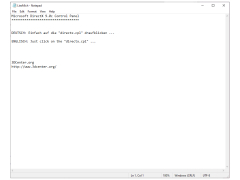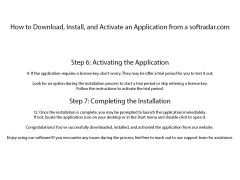DirectX Control Panel
by Microsoft
A special control panel with more options and flexibility
DirectX Control Panel - a program that is a panel designed to configure the DirectX parameters. The panel has a multi-layered interface.
The main benefit of using DirectX Control Panel is that it allows users to customize graphics settings for optimal game performance and visual quality.
Operating system: Windows 7 or newer
RAM: Minimum 1 GB
Disk space: At least 20 MB
DirectX version: DirectX 9 or newer
RAM: Minimum 1 GB
Disk space: At least 20 MB
DirectX version: DirectX 9 or newer
PROS
Allows precise control over DirectX features and settings.
Supports various DirectX versions for compatibility.
Lightweight, easy to install and navigate.
Supports various DirectX versions for compatibility.
Lightweight, easy to install and navigate.
CONS
Can be complex and confusing for novice users.
Lacks detailed instructions or user guide.
Changes may cause system instability or crashes.
Lacks detailed instructions or user guide.
Changes may cause system instability or crashes.
Finn
This is a Microsoft software created for windows. I strongly recommend this for everyone because it is a free application for download. It has permission to access variety of configuration. No disadvantage an d no disappointment.
Muhammad S.
The DirectX Control Panel is a Microsoft Windows application that allows users to configure the DirectX settings on their computer. It allows users to customize their DirectX settings, such as graphics, sound, and multimedia settings. The DirectX Control Panel also provides information about the current version of DirectX installed on the computer.
William Paishon
DirectX Control Panel is a great software that helps you configure the DirectX settings. It is very user-friendly and provides clear instructions on how to adjust settings. The program has a lot of settings to choose from and I was able to customize my system to my needs. I had no difficulty in using the software and found the interface to be intuitive. The software also provides detailed information about each setting, which was very useful. I had an overall good experience with DirectX Control Panel and I would recommend it to anyone looking for a good DirectX configuration tool.
Michael N.
I've been using DirectX Control Panel software for a while now and I must say that it's quite versatile. It has a lot of settings and options to customize graphics and audio settings. It's also very intuitive and easy to use, especially if you're familiar with the DirectX settings. The interface looks modern and it's quite fast and responsive. I'm impressed with the range of settings and options it provides.
Logan M*******r
The software in question provides various tools for managing and configuring DirectX settings on a Windows computer. It includes features such as adjusting refresh rates, enabling or disabling V-Sync, and tweaking anti-aliasing options. Users can also view detailed system information and troubleshoot any DirectX-related issues they may encounter. Overall, it is a useful tool for gamers and other users who require fine-tuning of their system's graphics settings.
Daniel Z.
The software provides a comprehensive suite of tools for managing and configuring DirectX settings.
Liam
Offers extensive options for tweaking and customizing the performance of graphic hardware.
Harrison
Customizable settings for graphics, sounds, and inputs.
James
Simplifies graphical settings adjustment.
Jude
Allows easy configuration of DirectX settings.
Nathan
Optimal control of DirectX settings.
Cameron
DirectX Control Panel: Adjust game settings & troubleshoot 🎮