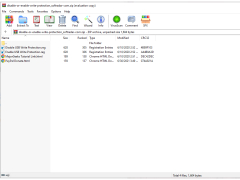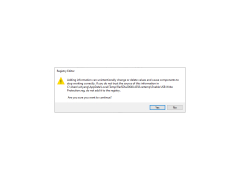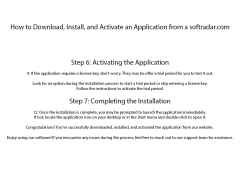Disable or Enable Write Protection
by Softbox
An application that gives users the freedom to alter files and protect files from alteration
An application that gives freedom to alter files and freedom to protect files from alteration
One click activation/deactivation of write protectionFeatures:
- Free download available on all software
- One-click enabling or disabling write protection
- Simple and effective user interface
- Actions taken by the app are always followed by a status message to the user
- Provides virus protection for all files
Operating System: Windows 7 or higher
Minimum RAM: 512MB
Free disk space: 100MB
Processor: 1GHz or faster
Minimum RAM: 512MB
Free disk space: 100MB
Processor: 1GHz or faster
PROS
Protects sensitive data from being modified or deleted unintentionally.
Prevents malware from altering your files and documents.
Allows control over who can edit certain files or documents.
Prevents malware from altering your files and documents.
Allows control over who can edit certain files or documents.
CONS
May result in accidental data loss if protection is not disabled.
Could limit functionality and access for multiple device users.
Certain essential software updates may be blocked, affecting performance.
Could limit functionality and access for multiple device users.
Certain essential software updates may be blocked, affecting performance.
Sam Bolash
Write Protection is a software feature that prevents data from being written or modified on a storage device, such as a hard drive, flash drive, or CD-ROM. It is typically used to prevent accidental or malicious changes to data stored on the device.