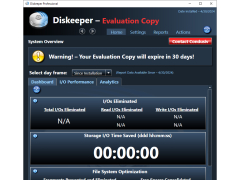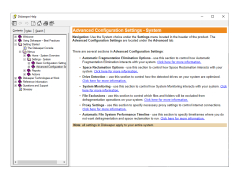Diskeeper Pro
by Executive Software
A monitoring application that optimizes a PC without hampering system resources
Operating system: Windows
Publisher: Executive Software
Release : Diskeeper Pro 20.0.1302.0
Antivirus check: passed
Diskeeper is an application for defragmenting discs. The program has a scheduler and performs its work perfectly both on a single computer and on a local network.
Diskeeper Pro significantly enhances computer performance by efficiently defragmenting hard drives on single or network systems.
Windows 7/8/10/Server 2008/Server 2012/Server 2016 operating system
At least 1 GB RAM required
Minimum 300 MB free hard drive space
At least 1 GB RAM required
Minimum 300 MB free hard drive space
PROS
Improves PC performance by defragmenting hard drives thoroughly.
Offers real-time defragmentation without affecting system speed.
Has an intuitive and user-friendly interface.
Offers real-time defragmentation without affecting system speed.
Has an intuitive and user-friendly interface.
CONS
Interface can be confusing for non-technical users.
Doesn't support Mac operating systems.
No free trial available.
Doesn't support Mac operating systems.
No free trial available.
Liam
i am a gamer, i have lot of games, But my system was slow, when i download this one, i see some improvements, love to use this, Wait for some time to give the exact review
Euan G.
Diskeeper Pro is a disk defragmentation and optimization software program designed to maximize the performance of Windows-based computers by preventing file fragmentation before it can occur. It is an advanced program capable of defragmenting files on both local hard drives and networked drives, and can even defragment files while the computer is running in the background. It also offers an advanced scheduling feature that allows users to set up automated defragmentation processes and configure them to run at specific times.