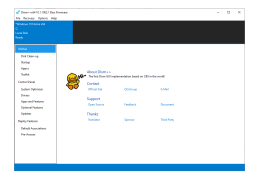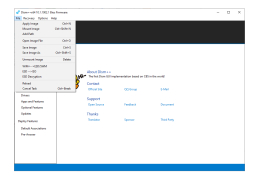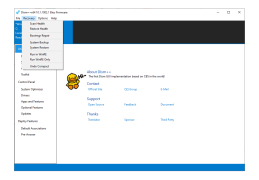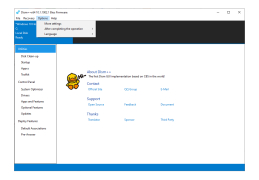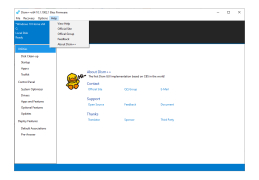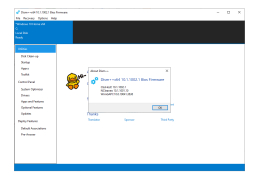Dism++
by Chuyu Team
Dism++ is an advanced system utility for Windows that provides features for servicing, optimizing, and customizing Windows operating systems.
Dism++ is a powerful system utility for managing and optimizing the Windows operating system. Developed by the team at Chuyu, it provides users with a comprehensive set of tools for maintaining their PCs and ensuring its performance. Dism++ is free to use and is a great alternative to the native Windows Disk Cleanup and Defragmenter.
1. System Cleaner: Dism++ provides a powerful system cleaner that can quickly and easily remove unwanted files and folders from your PC, freeing up valuable hard drive space. It can also clean your registry, delete junk files, and clear temporary files.
2. System Optimizer: Dism++ includes an advanced system optimizer which can help optimize your PC for improved performance. It can defragment your hard drive, reduce boot time, and optimize system settings.
3. System Backup: Dism++ includes a comprehensive system backup and restore feature which allows you to backup and restore the entire system or specific files and folders.
4. System Restore: Dism++ includes a system restore feature which can help you rollback your system to a previous state in case of system failure or other issues.
5. System Protection: Dism++ includes a system protection feature which can help you protect your system from malware, viruses, and other security risks.
6. System Updates: Dism++ includes a system updates feature which can help you keep your system up to date with the latest security patches and updates.
7. Disk Management: Dism++ includes a disk management feature which can help you manage your hard drive, create and delete partitions, and format disks.
8. System Information: Dism++ includes a system information feature which can help you view detailed information about your system, including hardware, software, and system configurations.
9. File Manager: Dism++ includes a file manager which can help you manage your files and folders. You can copy, move, delete, and rename files and folders, as well as search for files.
10. Image Backup and Recovery: Dism++ includes an image backup and recovery feature which can help you create an image of your system and restore it in case of system failure.
Dism++ enables users to manage their Windows components and services, helping them to keep their system running smoothly.Features:
1. System Cleaner: Dism++ provides a powerful system cleaner that can quickly and easily remove unwanted files and folders from your PC, freeing up valuable hard drive space. It can also clean your registry, delete junk files, and clear temporary files.
2. System Optimizer: Dism++ includes an advanced system optimizer which can help optimize your PC for improved performance. It can defragment your hard drive, reduce boot time, and optimize system settings.
3. System Backup: Dism++ includes a comprehensive system backup and restore feature which allows you to backup and restore the entire system or specific files and folders.
4. System Restore: Dism++ includes a system restore feature which can help you rollback your system to a previous state in case of system failure or other issues.
5. System Protection: Dism++ includes a system protection feature which can help you protect your system from malware, viruses, and other security risks.
6. System Updates: Dism++ includes a system updates feature which can help you keep your system up to date with the latest security patches and updates.
7. Disk Management: Dism++ includes a disk management feature which can help you manage your hard drive, create and delete partitions, and format disks.
8. System Information: Dism++ includes a system information feature which can help you view detailed information about your system, including hardware, software, and system configurations.
9. File Manager: Dism++ includes a file manager which can help you manage your files and folders. You can copy, move, delete, and rename files and folders, as well as search for files.
10. Image Backup and Recovery: Dism++ includes an image backup and recovery feature which can help you create an image of your system and restore it in case of system failure.
Dism++ is a Windows-based disk imaging and deployment tool. It requires Windows 10, 8.1, 8, or 7 with the .NET Framework 4.6.2 or higher installed. Additionally, the program requires at least 2GB of RAM, a minimum of 300MB of available hard drive space, and an internet connection for updates and support.
PROS
Provides extensive features for Windows OS cleaning and maintenance.
Supports offline and online Windows system modification.
Lightweight, quick and doesn't require installation.
Supports offline and online Windows system modification.
Lightweight, quick and doesn't require installation.
CONS
Requires advanced technical skills to utilize effectively.
Limited customer support available.
Risk of damaging system if incorrectly used.
Limited customer support available.
Risk of damaging system if incorrectly used.
Andrew
DISM (Deployment Image Servicing and Management) is a command line tool that allows you to customize their PC installations by modifying Windows images. It offers functionalities such, as installing, removing, configuring and updating Windows features, packages and drivers. However for you navigating DISM through command prompts can be overwhelming. To address this challenge Dism++ comes into play with its user interface. It simplifies DISM operations by dividing them into three sections; Utilities for managing apps and cleaning files Control Panel for optimizing Windows features and installing updates and Deployment Features for importing/exporting application association settings. While Dism++ makes Windows optimization easier it's important to note that both Dism++ and DISM are primarily designed for system administrators and advanced users. Beginners may find it challenging to get started with these tools. Should exercise caution to avoid system damage. Nevertheless Dism++ proves invaluable for Windows users who want control, over their operating systems performance. It offers a set of tools to enhance system functionality and speed.
Tue, Jan 30, 2024
Noah Laughman
Dism++ is a great tool for managing Windows components. It offers a wide selection of options for repairing, cleaning, and optimizing Windows. The user interface is well organized and the functions are easy to understand. The scanning feature is fast and efficient. I was able to quickly find and remove unnecessary files. The component repair feature also worked well and was successful in resolving several issues. The backup feature is a convenient way to restore Windows to a previous state. There is also an optional third-party software installation feature.