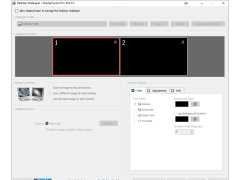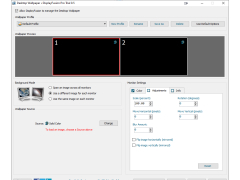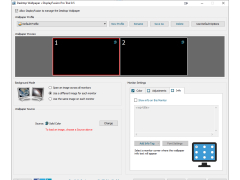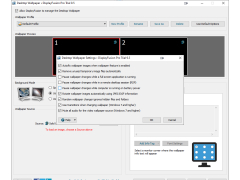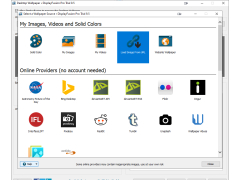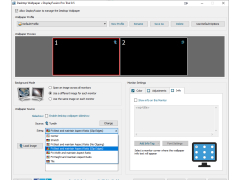DisplayFusion Pro
A software product that makes your multi monitor life easier
Operating system: Windows
Publisher: Binary Fortress Software
Antivirus check: passed
DisplayFusion Pro combines two useful features at once. Firstly, this application will greatly facilitate the life of those who use two or three monitors simultaneously. Naturally, provided that they are connected to a single system unit. With DisplayFusion Pro, you can switch between different monitors with one click. Not only that, you can easily display the contents of the active window on the adjacent screen. This is especially well implemented in Windows Vista and 7. After installing the program, a new button will be added to the title of the window. It will be located at such a distance from the keys to close, minimize and deploy the window to avoid accidental clicking. So, this is the button used to switch the content between monitors.
But, as I said above, the program has another purpose. And that's because DisplayFusion Pro lets you set up automatic wallpaper changes on your desktop. Are you tired of seeing the same image all the time, minimizing the window or closing the game? Just go to the DisplayFusion Pro settings and drag and drop all the images you'd like to set as the background. Thanks to this program, you can not only select images, but also specify the period of time after which the change will take place. It's the latest feature of DisplayFusion Pro that's different from the standard Windows tool designed for related purposes.
DisplayFusion Pro simplifies the management of multiple monitors and allows for automated desktop wallpaper changes.
- the program allows you to set different wallpapers on all monitors;
- Integration with the Flickr service allows you to quickly download new wallpapers;
- With DisplayFusion Pro, you can zoom in on the windows by pulling the title bar on the adjacent monitor.
PROS
Offers unique features like wallpaper management.
Supports hotkeys for quick navigation and control.
CONS
Frequent updates may disrupt workflow and require reorientation.
Premium version is relatively expensive compared to some alternatives.