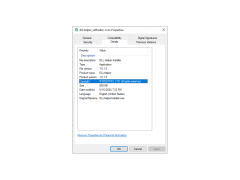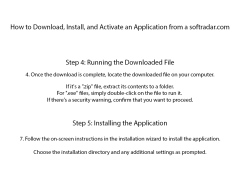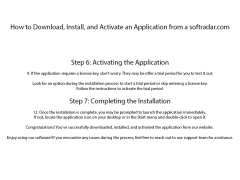DLL-Helper
by AzDll
DLL-Helper is a tool that quickly repairs and optimizes DLL files to help improve system performance.
DLL-Helper
The DLL-Helper software is a powerful tool for troubleshooting DLL-related errors. It identifies missing or corrupt DLL files, and provides users with the ability to download and install the required DLLs. DLL-Helper is designed to help users quickly and easily fix DLL-related errors and boost overall system performance.
• Automatically scans for missing or corrupt DLLs: DLL-Helper can quickly scan your computer for any missing or corrupt DLLs and list them in a clear and concise manner.
• Download and install missing DLLs: Once the scan is complete, the software will provide you with a list of missing or corrupt DLLs, and give you the option to download and install them.
• Backup and restore a previously saved DLL: If you have previously saved a DLL, DLL-Helper can back it up and restore it in the event of a system failure.
• Diagnose and repair registry errors: DLL-Helper can also diagnose and repair registry errors, as well as optimize your system's performance.
• Troubleshoot DLL-related errors: DLL-Helper can help you troubleshoot DLL-related errors, and provide you with the necessary information to help you solve them.
• User-friendly interface: DLL-Helper has an easy-to-use interface that makes it easy to use for even the most novice of computer users.
• Comprehensive help: DLL-Helper also includes a comprehensive help section that provides you with information about DLLs, how to troubleshoot DLL-related errors, and how to optimize your system's performance.
• Free updates: DLL-Helper is updated regularly to ensure that it is up-to-date with the latest DLLs, and is compatible with the latest versions of Windows.
• Compatibility: DLL-Helper is compatible with all versions of Windows, from Windows XP to Windows 10.
• Security: DLL-Helper is designed to be secure and reliable, and uses the latest security protocols to protect your system from malicious software and viruses.
• Compatibility with other software: DLL-Helper is designed to be compatible with other software, such as antivirus programs, firewalls, and other system utilities.
• Affordable: DLL-Helper is an affordable solution for fixing DLL-related errors, and is available for a one-time fee.
The DLL-Helper software is a powerful tool for troubleshooting DLL-related errors. It identifies missing or corrupt DLL files, and provides users with the ability to download and install the required DLLs. DLL-Helper is designed to help users quickly and easily fix DLL-related errors and boost overall system performance.
DLL-Helper helps you quickly and easily find and replace missing DLL files in Windows, reducing the time and effort it takes to troubleshoot and fix DLL-related errors.Features:
• Automatically scans for missing or corrupt DLLs: DLL-Helper can quickly scan your computer for any missing or corrupt DLLs and list them in a clear and concise manner.
• Download and install missing DLLs: Once the scan is complete, the software will provide you with a list of missing or corrupt DLLs, and give you the option to download and install them.
• Backup and restore a previously saved DLL: If you have previously saved a DLL, DLL-Helper can back it up and restore it in the event of a system failure.
• Diagnose and repair registry errors: DLL-Helper can also diagnose and repair registry errors, as well as optimize your system's performance.
• Troubleshoot DLL-related errors: DLL-Helper can help you troubleshoot DLL-related errors, and provide you with the necessary information to help you solve them.
• User-friendly interface: DLL-Helper has an easy-to-use interface that makes it easy to use for even the most novice of computer users.
• Comprehensive help: DLL-Helper also includes a comprehensive help section that provides you with information about DLLs, how to troubleshoot DLL-related errors, and how to optimize your system's performance.
• Free updates: DLL-Helper is updated regularly to ensure that it is up-to-date with the latest DLLs, and is compatible with the latest versions of Windows.
• Compatibility: DLL-Helper is compatible with all versions of Windows, from Windows XP to Windows 10.
• Security: DLL-Helper is designed to be secure and reliable, and uses the latest security protocols to protect your system from malicious software and viruses.
• Compatibility with other software: DLL-Helper is designed to be compatible with other software, such as antivirus programs, firewalls, and other system utilities.
• Affordable: DLL-Helper is an affordable solution for fixing DLL-related errors, and is available for a one-time fee.
1. Operating system: Any modern operating system.
2. Processor: Intel Core i3 (3rd Generation) or higher.
3. RAM: 4GB or higher.
4. Hard Drive: At least 32GB of free space.
5. Network: Internet connection required.
6. Software: Microsoft .NET Framework 4.6 or higher, Visual Studio 2015 or higher.
7. Browser: Any modern browser.
8. Database: Microsoft SQL Server 2016 or higher.
9. Other Requirements: Windows PowerShell 5.0 or higher.
2. Processor: Intel Core i3 (3rd Generation) or higher.
3. RAM: 4GB or higher.
4. Hard Drive: At least 32GB of free space.
5. Network: Internet connection required.
6. Software: Microsoft .NET Framework 4.6 or higher, Visual Studio 2015 or higher.
7. Browser: Any modern browser.
8. Database: Microsoft SQL Server 2016 or higher.
9. Other Requirements: Windows PowerShell 5.0 or higher.
PROS
Enhances performance by resolving DLL file errors efficiently.
User-friendly interface enables easy navigation.
Provides detailed information about DLL files and issues.
User-friendly interface enables easy navigation.
Provides detailed information about DLL files and issues.
CONS
Limited customer support available for troubleshooting.
May not be user-friendly for beginners.
Lacks comprehensive information on DLL files.
May not be user-friendly for beginners.
Lacks comprehensive information on DLL files.
Jayden Q*******i
1. DLL-Helper software is easy to use and quite intuitive.
2. The installation process is simple.
3. I was able to quickly identify the DLLs I was missing for my application.
4. It was able to find and download the DLLs I needed without any issues.
5. The software was able to detect and repair corrupt DLLs.
6. It was also able to identify and delete redundant DLLs.
7. It was able to back up all my existing DLLs before making any changes.
8. It also provides detailed information about the DLLs it finds.
9. The software also provides an easy way to register new DLLs.
10. The software is lightweight and does not take up much system resources.
Muhammad G.
I was really impressed with the DLL-Helper sotware, it made it really easy to troubleshoot the missing componets on my system, and even though it took me a while to figure out the right setings it was worth it in the end.
Adam Fellini
DLL-Helper software is a utility tool that assists in resolving issues related to DLL files. It scans and detects missing or broken DLL files and provides solutions to fix them. The software allows users to download and install the required DLL files, and also offers backup and restore options. It supports multiple languages and provides a user-friendly interface. Additionally, it offers a comprehensive database of DLL files that can be searched easily.
Reuben
Made life easier, reliable, impressive functionality, user-friendly interface.