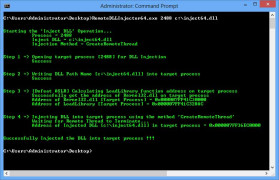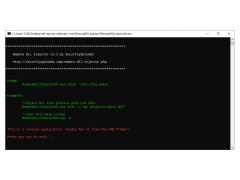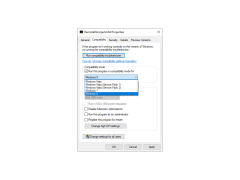DLL Injector
This software injects DLL into remote processes, ideal for penetration testing situations
Operating system: Windows
Publisher: An Soft
Release : DLL Injector 2.1
Antivirus check: passed
The 'DLL Injector' software is an effective and free tool that offers users the ability to inject DLL into a remote process. It is primarily used by IT professionals for testing the security of various operating systems and applications. The DLL Injector is known for its innovative injection techniques and its compatibility with various Windows platforms.
By using the CreateRemoteThread technique, the DLL Injector offers ease of integration into your automation scripts. It is particularly useful for remote operations on the system, especially in penetration testing scenarios. Moreover, the program is completely portable and can be used across a range of Windows versions, from XP to 10.
Features:- CreateRemoteThread injection technique: DLL Injector uses this technique to efficiently inject DLL into remote processes.
- Extended compatibility: It includes both 32-bit and 64-bit versions and has been successfully tested on all platforms, from Windows XP to Windows 10.
- ASLR support: One of the distinguishing features of DLL Injector is its ability to inject DLL into processes protected by ASLR. It dynamically calculates DLL and functional offsets within the target process prior to the injection operation.
- Command-line interface: Being a command-line tool simplifies its integration into your automation scripts.
Therefore, the DLL Injector software is a reliable and robust tool for injecting DLL into remote processes. Despite its technical complexity, its user-friendly interface and broad range of features make the DLL Injector a preferred choice among IT professionals for carrying out their penetration testing and cybersecurity activities.
The DLL Injector software significantly simplifies penetration testing and enhances cybersecurity operations.
32-bit or 64-bit system compatible
Needs adequate system resources for operation
PROS
Highly compatible with various Windows platforms.
Supports 32-bit and 64-bit versions.
CONS
Complex interface for non-tech savvy users.
May trigger false positives in antivirus software.