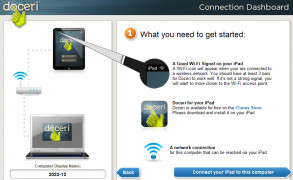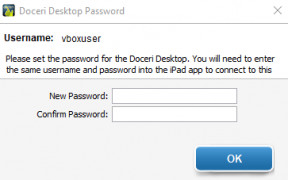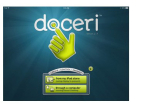
Doceri Desktop
by SP Controls, Inc
Doceri Desktop is a powerful interactive whiteboard, remote desktop, and screencasting application for the iPad and Mac.
Operating system: Windows
Publisher: SP Controls, Inc
Release : Doceri Desktop 2.1.9
Antivirus check: passed
Doceri Desktop is a powerful and easy-to-use interactive presentation and teaching software designed for use in any classroom setting. It gives teachers the freedom to move around the room and control the lesson with their iPad or Android tablet. With Doceri Desktop, teachers can create engaging and interactive lessons, control their computers with their tablet, and make annotations over any presentation or application.
• Remote Control: Control your computer with your tablet, allowing you to move around the room and interact with your students while still managing your lesson.
• Screen Recording: Create video tutorials with audio narration and annotations to share with students or colleagues.
• Presentation Mode: Create and present interactive lessons with the ability to draw, erase, and annotate over any presentation or application.
• Whiteboard Mode: Use a blank slate to draw out ideas and create diagrams.
• Annotation Overlay: Add images, shapes, text, and other annotations over any application.
• Text-To-Speech: Convert written text into audio, so you can record a spoken version of your lesson.
• Media Library: Access a library of images and videos to use in your lessons.
• Desktop Shortcut: Create keyboard shortcuts to quickly access your most used applications and files.
• Cloud Storage: Store and access files from the cloud, so you can easily access them from any device.
• Multi-Device Support: Use your tablet, laptop, or desktop computer to create and manage lessons.
• Cross-Platform Compatibility: Works on both Windows and Mac operating systems.
• Security: Set up passwords to protect your data.
• Customizable: Customize the look and feel of the software to suit your teaching style.
• Easy to Use: Intuitive interface makes it easy to get started.
• Regular Updates: Software is regularly updated with new features.
Doceri Desktop is a powerful and easy-to-use teaching and presentation software that helps educators create engaging and interactive lessons. With its remote control capabilities, screen recording, presentation mode, whiteboard mode, annotation overlay, text-to-speech, media library, desktop shortcut, cloud storage, multi-device support, cross-platform compatibility, security, and customization features, Doceri Desktop makes it easy for teachers to create engaging lessons, control their computers with their tablet, and make annotations over any presentation or application. With its intuitive interface and regular updates, Doceri Desktop is the perfect tool for creating interactive and engaging lessons in any classroom setting.
Doceri Desktop allows for real-time remote control of your computer from any device.Features:
• Remote Control: Control your computer with your tablet, allowing you to move around the room and interact with your students while still managing your lesson.
• Screen Recording: Create video tutorials with audio narration and annotations to share with students or colleagues.
• Presentation Mode: Create and present interactive lessons with the ability to draw, erase, and annotate over any presentation or application.
• Whiteboard Mode: Use a blank slate to draw out ideas and create diagrams.
• Annotation Overlay: Add images, shapes, text, and other annotations over any application.
• Text-To-Speech: Convert written text into audio, so you can record a spoken version of your lesson.
• Media Library: Access a library of images and videos to use in your lessons.
• Desktop Shortcut: Create keyboard shortcuts to quickly access your most used applications and files.
• Cloud Storage: Store and access files from the cloud, so you can easily access them from any device.
• Multi-Device Support: Use your tablet, laptop, or desktop computer to create and manage lessons.
• Cross-Platform Compatibility: Works on both Windows and Mac operating systems.
• Security: Set up passwords to protect your data.
• Customizable: Customize the look and feel of the software to suit your teaching style.
• Easy to Use: Intuitive interface makes it easy to get started.
• Regular Updates: Software is regularly updated with new features.
Doceri Desktop is a powerful and easy-to-use teaching and presentation software that helps educators create engaging and interactive lessons. With its remote control capabilities, screen recording, presentation mode, whiteboard mode, annotation overlay, text-to-speech, media library, desktop shortcut, cloud storage, multi-device support, cross-platform compatibility, security, and customization features, Doceri Desktop makes it easy for teachers to create engaging lessons, control their computers with their tablet, and make annotations over any presentation or application. With its intuitive interface and regular updates, Doceri Desktop is the perfect tool for creating interactive and engaging lessons in any classroom setting.
Minimum System Requirements
• Operating System: Windows 7, 8, 8.1, 10 or later / macOS 10.8 or later (64-bit only)
• Processor: Intel Core i5 / AMD Ryzen 5
• Memory: 8 GB RAM
• Graphics: Intel HD 4000 or better
• Hard Disk: 200 MB free space
• Network: Broadband Internet connection
• Monitor: 1280x720 or higher resolution
• Input Devices: Mouse and/or trackpad
• Audio Output: Standard sound card
• Operating System: Windows 7, 8, 8.1, 10 or later / macOS 10.8 or later (64-bit only)
• Processor: Intel Core i5 / AMD Ryzen 5
• Memory: 8 GB RAM
• Graphics: Intel HD 4000 or better
• Hard Disk: 200 MB free space
• Network: Broadband Internet connection
• Monitor: 1280x720 or higher resolution
• Input Devices: Mouse and/or trackpad
• Audio Output: Standard sound card
PROS
Allows for remote desktop control from an iPad.
Features versatile, intuitive whiteboard drawing tools.
Supports recording and sharing of lessons or presentations.
Features versatile, intuitive whiteboard drawing tools.
Supports recording and sharing of lessons or presentations.
CONS
Limited editing options for presentations.
Requires purchase after free trial expires.
No Linux support, only Windows and Mac.
Requires purchase after free trial expires.
No Linux support, only Windows and Mac.
Jude W.
I recently tried out Doceri Desktop software, and it was an interesting experience. It's a great tool for a range of uses, from creating lessons and presentations to annotating documents. The drawing tools are very intuitive and the range of features are useful for a variety of tasks. The user interface is also quite easy to understand and navigate. I had some trouble with the lag when switching between tools, but overall the software worked well. It also integrates with most other software, which is helpful. The free version offers a great range of features, but to access the full range of tools you need to upgrade to the paid version. All in all, it's a very useful tool for teachers, students, and other professionals.
Robert V.
Doceri Desktop software is an intuitive and easy to use remote control, screencasting, and digital whiteboard software. It's great for classroom presentations and demonstrations as it allows you to easily share your ideas with others. The user interface is simple and straightforward, and the features are easy to access. The drawing tools are comprehensive and responsive. The ability to record and share your presentations is also a great addition.
Samuel Durdel
I found Doceri Deskop to be a great software for creating presentations, but it was sometimes tricky to navigate and could be a little slow at loading.
Sean R*******i
Doceri Desktop is a software that lets users control their computer remotely from an iPad. It features a virtual whiteboard that allows users to draw, annotate, and write on their computer screen, as well as a presentation tool that lets them create and deliver presentations using their iPad. Other notable features include the ability to record screencasts, access and control files and applications on the computer, and share content with others in real-time. The software is designed to be intuitive and user-friendly, making it ideal for educators, business professionals, and anyone who needs to present and collaborate remotely.
Callum
Intuitive interface, great for interactive teaching.
Smooth functionality, excellent for presentations.
Simplifies remote teaching, responsive touchscreen controls.
Makes lesson planning more interactive.
Helps create engaging online learning environments.
Enhances classroom instruction with visual aids.
Ideal for professional remote presentations.
Invaluable tool for virtual education.
Turns iPad into interactive whiteboard.
Excellent tool for online lecturing.
Synchronizes well with various devices.
Advances teaching possibilities, easily navigable.
Can control computer from iPad.
Brings creativity to distance learning.
Remote control ability for presentations.
Indispensable for creating virtual lessons.
Elevates digital teaching experiences.
Interactive tool for online educators.
Transforms remote teaching dynamics.
Best for creating educational materials.
Daniel
Intuitive, versatile screen annotation tool.