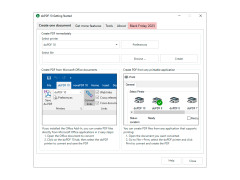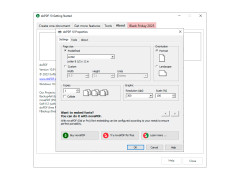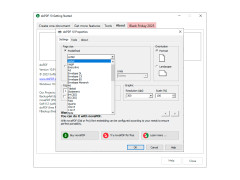Operating system: Windows
Publisher: Softland
Release : doPDF 10.4.119
Antivirus check: passed
Softland's doPDF is a basic version of its novaPDF, with many fewer capabilities. doPDF is intended for simple projects and lacks many customization options.
It is licensed for both commercial and personal use.
The doPDF software allows the easy creation of PDFs from nearly any program that has a printing capability.
The resolution and DPI can be adjusted to custom levels in doPDF, all the way up to 2400 dpi.
As a freeware, doPDF runs advertisements and has a very small download size.
Any program that is able to print can use doPDF to create PDFs!Features:
- Creation of PDFs from most program types
- Support in 20 languages
- Large DPI customization range
- Easy-to-use for basic projects and beginners.
- Automatically adds options to program menus
- Selected as Editor's Pick by BetaNews
- Supports both 32 and 64 bit
- Runs on Windows XP through 10
- Uses minimal computer resources
- Download size is under 5 MB
PROS
Offers customizable resolution settings.
Lightweight and doesn't consume much system resources.
CONS
May include unwanted bundled software during installation.
No customer support for troubleshooting issues.
Liam
doPDF is a document-converting software. This application only supports the Windows operating system.
Sat, Feb 24, 2024
This application can convert documents to PDF files with just a button click. It supports more than 400 formats of documents. It does not even need any third-party integration to perform the necessary tasks. This application has the capability to create industry-standard output.
However, users normally do not use this type of application much. As there are a lot of online platforms already available for these types of work, the usage of this application is decreasing day by day. However, it is still used widely in other industries.