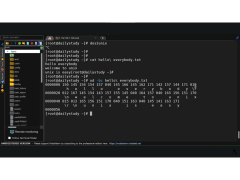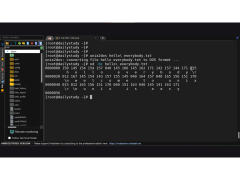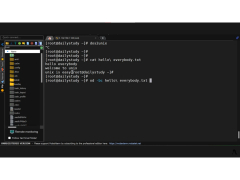Dos2Unix
by Erwin Waterlander
Dos2Unix is a command line utility that converts text files from the DOS/Windows format to the Unix format.
Dos2Unix
================
Dos2Unix is a powerful software that enables users to easily convert text files from the DOS/Windows format to the Unix format. The software has been designed to help users quickly and accurately convert their text files without any technical knowledge. Dos2Unix makes it easy for users to save time and effort by automating the conversion process.
--------
Dos2Unix offers a wide range of features designed to make it easy to convert text files from DOS/Windows format to Unix format:
* Convert text files from DOS/Windows to Unix format with just one click.
* Supports all popular Unix formats, including Linux, Solaris, AIX, BSD, and HP-UX.
* Automatically detects DOS/Windows line endings and converts them to Unix line endings.
* Supports all major text encoding formats, including ASCII, UTF-8, UTF-16, and Unicode.
* Convert text files from DOS/Windows to Unix format with just one click.
* Automatically detects DOS/Windows line endings and converts them to Unix line endings.
* Automatically converts DOS/Windows text to Unix text, preserving formatting.
* Automatically converts DOS/Windows text to Unix text, preserving formatting.
* Supports batch processing of multiple files in a single operation.
* Easily integrates with popular text editors and IDEs.
* Command-line options for advanced users.
* Supports both 32-bit and 64-bit systems.
* Compatible with Windows, Mac, and Linux.
Benefits
--------
Dos2Unix provides several key benefits to users, including:
* Automating the conversion process, saving time and effort.
* Ensuring accuracy and consistency by converting all text files in a single operation.
* Supporting all major text encoding formats, ensuring compatibility across all major operating systems.
* Providing advanced features, such as batch processing and command-line options, for advanced users.
Conclusion
----------
Dos2Unix is an easy-to-use software that enables users to quickly and accurately convert their text files from DOS/Windows format to Unix format. The software is designed to save users time and effort by automating the conversion process and supporting all major text encoding formats. Dos2Unix also offers advanced features, such as batch processing and command-line options, for advanced users.
================
Dos2Unix is a powerful software that enables users to easily convert text files from the DOS/Windows format to the Unix format. The software has been designed to help users quickly and accurately convert their text files without any technical knowledge. Dos2Unix makes it easy for users to save time and effort by automating the conversion process.
Converting DOS/Windows line endings to Unix/Linux line endings ensures compatibility across different operating systems.Features:
--------
Dos2Unix offers a wide range of features designed to make it easy to convert text files from DOS/Windows format to Unix format:
* Convert text files from DOS/Windows to Unix format with just one click.
* Supports all popular Unix formats, including Linux, Solaris, AIX, BSD, and HP-UX.
* Automatically detects DOS/Windows line endings and converts them to Unix line endings.
* Supports all major text encoding formats, including ASCII, UTF-8, UTF-16, and Unicode.
* Convert text files from DOS/Windows to Unix format with just one click.
* Automatically detects DOS/Windows line endings and converts them to Unix line endings.
* Automatically converts DOS/Windows text to Unix text, preserving formatting.
* Automatically converts DOS/Windows text to Unix text, preserving formatting.
* Supports batch processing of multiple files in a single operation.
* Easily integrates with popular text editors and IDEs.
* Command-line options for advanced users.
* Supports both 32-bit and 64-bit systems.
* Compatible with Windows, Mac, and Linux.
Benefits
--------
Dos2Unix provides several key benefits to users, including:
* Automating the conversion process, saving time and effort.
* Ensuring accuracy and consistency by converting all text files in a single operation.
* Supporting all major text encoding formats, ensuring compatibility across all major operating systems.
* Providing advanced features, such as batch processing and command-line options, for advanced users.
Conclusion
----------
Dos2Unix is an easy-to-use software that enables users to quickly and accurately convert their text files from DOS/Windows format to Unix format. The software is designed to save users time and effort by automating the conversion process and supporting all major text encoding formats. Dos2Unix also offers advanced features, such as batch processing and command-line options, for advanced users.
System Requirements
• Windows: Windows 10, 8, 7, Vista, XP, 2000
• Mac OSX: 10.7 or higher
• Linux: Any modern Linux distribution
Software Requirements
• Java Runtime Environment (JRE) 1.6 or later
• .NET Framework 4.0 or later
• Python 3.4 or later
• Any text editor with support for Unix/Linux style line endings
• Windows: Windows 10, 8, 7, Vista, XP, 2000
• Mac OSX: 10.7 or higher
• Linux: Any modern Linux distribution
Software Requirements
• Java Runtime Environment (JRE) 1.6 or later
• .NET Framework 4.0 or later
• Python 3.4 or later
• Any text editor with support for Unix/Linux style line endings
PROS
Easily converts DOS/Mac to Unix and vice versa.
Comprehensive documentation for troubleshooting.
Compact and requires minimal system resources.
Comprehensive documentation for troubleshooting.
Compact and requires minimal system resources.
CONS
Doesn't support all character encodings, only works with ASCII and UTF-8.
Lacks a graphical interface, may be challenging for non-tech savvy individuals.
Limited functionality; only converts text files between DOS and Unix formats.
Lacks a graphical interface, may be challenging for non-tech savvy individuals.
Limited functionality; only converts text files between DOS and Unix formats.
Oscar X*****f
Dos2Unix is a great software for converting text files from a format used in Windows to the Unix format. It's easy to use and can be quickly downloaded and installed. The interface is straightforward and intuitive, making it ideal for both beginners and advanced users. I found it to be particularly useful for converting large files. It also provides options to convert ASCII files to EBCDIC. Overall, it's a great tool for quickly and accurately converting files.