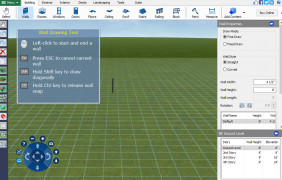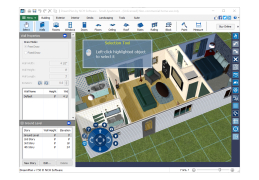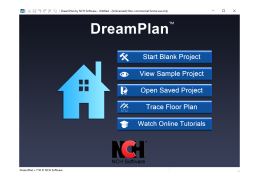Operating system: Windows
Publisher: NCH Software
Release : DreamPlan 7.5
Antivirus check: passed
DreamPlan is one of the most interesting home builder programs on the internet. DreamPlan allows users to design their ideal home, apartment, or condo without a bunch of hassle or technical experience. People that will want to give this program a try are probably people that are interested in building their ideal home from scratch. This user-friendly software has loads of options and features that make designing an ideal home easy. From a quick glance at the program, I was convinced that I would need to know some kind of coding to use DreamPlan properly. It turns out, it's all point and click.
The software is very intuitive, and as a beginner, I was able to play around with the options and features for about 5 minutes before I got serious with my design. The amount of options you have in DreamPlan seems to be unlimited. I was able to build walls, roofs, and I was even able to add landscaping. I have to admit. I spent more time planting trees and such outside of my dream home than I did working on the structure. At one point, it felt like I was playing a video game more than I was designing a house that I would want to live in. When it comes to interior design, I was very impressed with the number of options I had. I was able to place all types of furniture, including appliances, lights, and even decorations. I still use the program to this day and recommend it to anyone that plans on building a home from scratch. The best part about DreamPlan is that it is free to use.
Create your dream home in virtual reality for free!
- Windows 8,
- Windows 2012,
- Windows 2008,
- Windows Vista,
- Windows 7,
- Windows 2003,
- Windows XP,
- Windows 2000,
- Windows 10,
- Windows 98
PROS
Supports 3D, 2D, and blueprint view modes.
Offers a vast library of furniture and textures.
CONS
Requires frequent updates, interrupting workflow.
Difficult to navigate for beginners.
Aiden
DreamPlan Home Design Software is a user powerful tool, for creating detailed architectural and landscaping plans in a 3D environment. It caters to both professionals and beginners offering utilities for visualizing and designing projects. The software even has a version for non commercial use making it accessible to a wide range of users. One of the standout features is the transition between 2D and 3D perspectives allowing you to effortlessly explore and create configurations. The software also provides options, such as trees and shrubbery to enhance virtual landscapes. A useful feature is the trace mode, which allows you to scan and upload existing floor plans making it easier to create 3D models. The balance between functionality and user-friendly design is evident in DreamPlans images and intuitive controls found within convenient drop down menus. By utilizing DreamPlans design templates you can directly create three models without wasting time on traditional 2D to 3D conversion processes. It is built in wizards further simplify the design process while its compatibility with Windows 11 adds appeal. Although there are some limitations in terms of objects and a layout limited to a single house design, DreamPlan remains an efficient package with robust features that make it suitable for both beginners and experienced professionals alike the presence of video tutorials on the website provides assistance to users who want to fully understand and utilize the software's features.
Thu, Feb 8, 2024