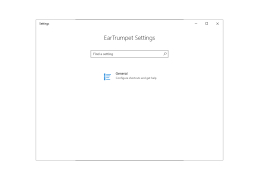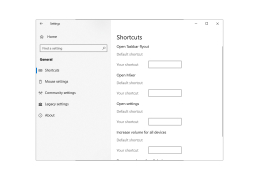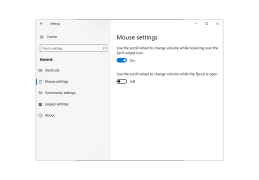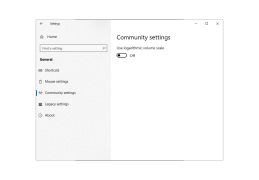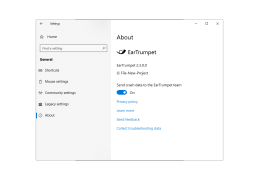EarTrumpet
by Rafael Rivera
EarTrumpet is a volume mixer application for Windows 10 that allows users to easily control individual app volumes.
What is EarTrumpet?
EarTrumpet is a free, open-source audio control application that enables users to easily manage their sound settings. It is designed to make it easier for users to control their sound for multiple applications at once, as well as to provide a more intuitive and efficient sound control experience.
• Volume Control: Easily adjust the volume for individual applications or for your entire system.
• Audio Mixer: Adjust the levels of different audio sources such as system sounds, music, and games.
• Audio Effects: Apply various audio effects such as equalizer, reverb, echo, and compression.
• Audio Routing: Route audio from one application to another, allowing you to have more control over the audio output.
• Audio Devices: Manage the audio devices connected to your system, such as speakers, headphones, and headsets.
• Audio Profiles: Create and save custom audio profiles that you can quickly switch between.
• Advanced Settings: Access advanced audio settings, such as sample rate, bit depth, and latency.
• Tray Icon: Quickly access your audio settings and profiles from the system tray.
• Internationalization: Translate the application into different languages.
• Built-in Audio Player: Easily play audio files from within the application.
• Support for Many Audio Formats: Support for MP3, WAV, FLAC, AIFF, OGG, and more.
• Cross-Platform Support: Works on Windows, Mac, and Linux.
• Open Source: Completely open source, with all the source code available on GitHub.
• Free to Use: Completely free to use and distribute.
EarTrumpet is the perfect audio control application for anyone who wants more control over their audio and needs an intuitive and efficient way to manage their sound settings. It is easy to use, and provides many features not found in other audio control applications. Whether you are a novice or an experienced user, EarTrumpet will make managing your sound settings much easier.
EarTrumpet is a free, open-source audio control application that enables users to easily manage their sound settings. It is designed to make it easier for users to control their sound for multiple applications at once, as well as to provide a more intuitive and efficient sound control experience.
EarTrumpet allows users to control, adjust and manage the volume of multiple audio devices simultaneously.Features:
• Volume Control: Easily adjust the volume for individual applications or for your entire system.
• Audio Mixer: Adjust the levels of different audio sources such as system sounds, music, and games.
• Audio Effects: Apply various audio effects such as equalizer, reverb, echo, and compression.
• Audio Routing: Route audio from one application to another, allowing you to have more control over the audio output.
• Audio Devices: Manage the audio devices connected to your system, such as speakers, headphones, and headsets.
• Audio Profiles: Create and save custom audio profiles that you can quickly switch between.
• Advanced Settings: Access advanced audio settings, such as sample rate, bit depth, and latency.
• Tray Icon: Quickly access your audio settings and profiles from the system tray.
• Internationalization: Translate the application into different languages.
• Built-in Audio Player: Easily play audio files from within the application.
• Support for Many Audio Formats: Support for MP3, WAV, FLAC, AIFF, OGG, and more.
• Cross-Platform Support: Works on Windows, Mac, and Linux.
• Open Source: Completely open source, with all the source code available on GitHub.
• Free to Use: Completely free to use and distribute.
EarTrumpet is the perfect audio control application for anyone who wants more control over their audio and needs an intuitive and efficient way to manage their sound settings. It is easy to use, and provides many features not found in other audio control applications. Whether you are a novice or an experienced user, EarTrumpet will make managing your sound settings much easier.
The minimum system requirements for running EarTrumpet software are as follows:
- Windows 10 (version 1803 or later)
- .NET Framework 4.7.2
- Microsoft Visual C++ 2017 Redistributable
- DirectX 11
- A compatible sound card and driver
- An internet connection for registration and updates (optional)
- Windows 10 (version 1803 or later)
- .NET Framework 4.7.2
- Microsoft Visual C++ 2017 Redistributable
- DirectX 11
- A compatible sound card and driver
- An internet connection for registration and updates (optional)
PROS
Simple, intuitive interface for volume control.
Supports individual app volume settings.
Offers quick access to sound settings.
Supports individual app volume settings.
Offers quick access to sound settings.
CONS
Doesn't support all versions of Windows, only Windows 10.
Occasional bugs and crashes reported.
Lacks extensive technical customer support.
Occasional bugs and crashes reported.
Lacks extensive technical customer support.
Matthew
EarTrumpet is a useful app that was created for sound adjustments. The key feature of EarTrumpet is that it allows users to control the sound volume of their apps easily. This can be done from a single panel, which makes the process very convenient.
Mon, Feb 19, 2024
The app looks like a standard volume control. Users like the fact that they can adjust the sound intensity manually. After installing the app, the volume scale appears next to the icon of a chosen application so that users can change the volume easily.
EarTrumpet is a free app, and it is available in English.
Brodie L.
I have been using EarTrumpet for a few months now. It is a great tool for managing the volume of different audio sources. It allows me to quickly adjust the volume of individual applications with the click of a button. The user interface is straightforward and easy to use. I especially appreciate the ability to quickly switch between audio devices. It also has useful features such as being able to mute audio sources. Overall, I have been very pleased with the performance of EarTrumpet. It has made managing audio sources a breeze.