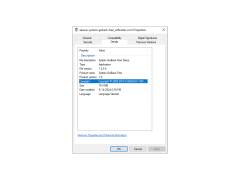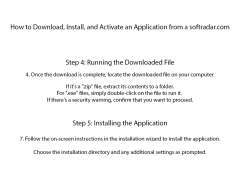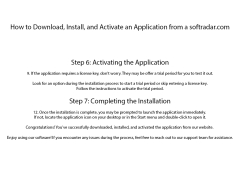Operating system: Windows
Publisher: EaseUS
Release : Easeus System GoBack Free 1.0.0.0
Antivirus check: passed
Easeus System GoBack is the perfect rollback software for a lot of Windows users. This cool little program allows users to downgrade their current version of Windows to the previous version. If you haven't noticed, Microsoft has stopped supporting Windows 7, which has forced millions of users (including myself) to upgrade to Windows 10. However, Windows 10 isn't the most reliable operating system. In fact, there are many things that I flat out hate about it. Easeus System GoBack allows me to get back my previous version of windows without needing to go through a long reinstallation process.
The most obvious thing about Easeus System GoBack that I like is that it is free to use. I used this program because of the issues that I had with Windows 10. If it's not causing my system to crash, it's forcing me to download a bunch of updates that I don't want or need. This is frustrating for me because I don't like having my online time constantly interrupted. It got to the point where I strongly considered doing a fresh install of Windows 7 and being done with it. Then I found Easeus System GoBack. With this program, I was able to safely roll back my operating system with no errors, and most importantly no data loss. I was able to resume my usual activities without needing to save web pages, passwords, or re-download my favorite programs. Everything was available and ready to go after rolling the operating system back. If you want to get rid of your Windows 10 for a more stable version, get Easeus System GoBack.
Get your current Windows OS rolled back to a previous version.
At least 32MB disk space required
A CPU with at least X86 or compatible CPU with main frequency 500 MHz
At least 1GB RAM required
PROS
Free and user-friendly interface.
Supports a variety of Windows versions.
CONS
Requires large storage space for system backups.
No technical support provided.