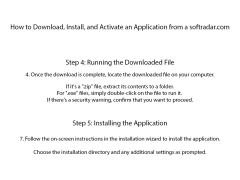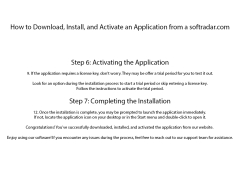Easy Uninstaller
A free program that replaces slow and user unfriendly Windows Add/Remove control panel applets
Easy Uninstaller is an application for uninstalling programs installed on the computer. This program will help you if the standard Windows removal tools do not work. Easy Uninstaller has a simple and clear interface - you can view the list of installed programs, select one or more applications and remove them from your computer. You can also view advanced information about programs (application name, uninstaller path, developer name, version, etc.). In order to prevent the programs you need from being displayed in the installed software window each time, you can exclude them from the list of displays. Easy Uninstaller practically does not burden system resources during operation.
Easy Uninstaller ensures a thorough clean-up of unwanted programs, especially when standard Windows removal tools fail.
- uninstalling programs;
- the possibility of removing both individual programs and their groups.
PROS
Fast, efficient, with a user-friendly interface.
Detects rarely used apps for potential removal.
CONS
May accidentally uninstall necessary programs.
Crashes occasionally, causing inconvenience.