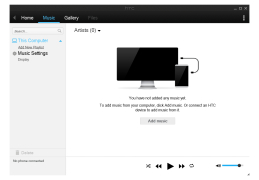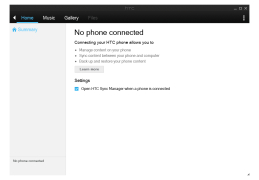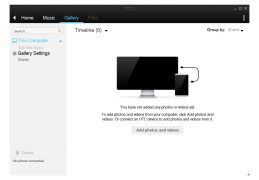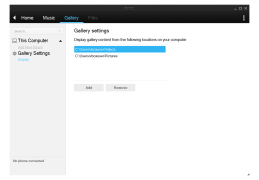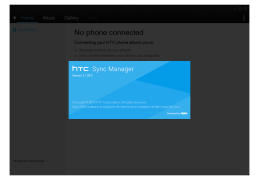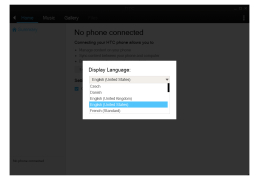HTC Sync Manager
Free application that allows for easy synching
HTC Sync is a tool for connecting your HTC smartphone to your computer, exchanging data and synchronizing data between them. The program installs the necessary drivers on your computer, so all you have to do is connect your smartphone via USB cable. HTC Sync works with both Microsoft Outlook and Outlook Express, allowing the user to synchronize contacts and plans in the calendar with similar data in these programs.
The interface of HTC Sync is quite simple and not overloaded with unnecessary elements. At the top, the total amount of data occupied by the gallery, documents and other data is displayed. The left part of the window shows the image of your phone, and the right part shows the menu of all modules of the phone, and the content of the modules that have been selected at the moment. You can view Music, Gallery, Calendar, Contacts, Bookmarks and Documents.
HTC Sync Manager simplifies data transfer and synchronization between your HTC smartphone and computer, ensuring your contacts, calendar, and files are always up-to-date.
The program offers its user the function of automatic synchronization of contacts when connecting the phone. In addition, HTC Sync allows you to install new applications on your phone. In general, the program is the "number 1" for the majority of the HTC user community due to the fact that it allows you to perform almost all of the most popular operations.
Minimum 1 GB of RAM
Free USB port for smartphone connection
Microsoft Outlook or Outlook Express installed for sync feature
PROS
Allows multimedia synching and editing.
Free and compatible with multiple operating systems.
CONS
May run slowly on older computers.
Limited compatibility with non-HTC phones.