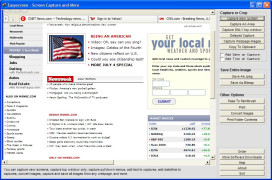Easyscreen Screen Capture
by Softdd
EasyScreen is a simple, easy-to-use screen capture software that allows you to capture, annotate, and share screenshots quickly and easily.
Operating system: Windows
Publisher: Softdd
Release : Easyscreen Screen Capture 3.14
Antivirus check: passed
EasyScreen Screen Capture Software is the perfect solution for anyone who needs to quickly and easily capture their PC or laptop screens. With EasyScreen, you can quickly and easily capture screenshots; record video and audio; and even take timed screenshots. EasyScreen also allows you to quickly share your screenshots and videos with friends and colleagues via email, Facebook, Twitter and more.
EasyScreen's features include:
- Capture everything on your screen: screenshots, videos, and more
- Record video and audio
- Take timed screenshots
- Share screenshots and videos via email, Facebook, Twitter, and more
- Save to multiple formats (JPG, PNG, GIF, BMP, AVI, WMV, etc.)
- Crop and edit screenshots and videos
- Customize the quality and size of your screenshots and videos
- Customizable hotkeys for easy access
EasyScreen is easy to use, and the user-friendly interface makes it simple to capture and share your screenshots and videos. Plus, the built-in editing tools let you crop and edit screenshots and videos to your liking.
For added convenience, EasyScreen includes customizable hotkeys so you can quickly and easily access the features you need. You can even customize the quality and size of your screenshots and videos for the perfect result!
Whether you need to capture a screenshot, record audio and video, or take a timed screenshot, EasyScreen has you covered. With EasyScreen, you can quickly and easily capture and share your screenshots and videos with friends and colleagues. Try EasyScreen today and start capturing your screen like a pro!
EasyScreen's features include:
- Capture everything on your screen: screenshots, videos, and more
- Record video and audio
- Take timed screenshots
- Share screenshots and videos via email, Facebook, Twitter, and more
- Save to multiple formats (JPG, PNG, GIF, BMP, AVI, WMV, etc.)
- Crop and edit screenshots and videos
- Customize the quality and size of your screenshots and videos
- Customizable hotkeys for easy access
EasyScreen is easy to use, and the user-friendly interface makes it simple to capture and share your screenshots and videos. Plus, the built-in editing tools let you crop and edit screenshots and videos to your liking.
For added convenience, EasyScreen includes customizable hotkeys so you can quickly and easily access the features you need. You can even customize the quality and size of your screenshots and videos for the perfect result!
Whether you need to capture a screenshot, record audio and video, or take a timed screenshot, EasyScreen has you covered. With EasyScreen, you can quickly and easily capture and share your screenshots and videos with friends and colleagues. Try EasyScreen today and start capturing your screen like a pro!
Easyscreen allows users to quickly and easily capture screenshots with a single click.
This software requires the follwing minumum system requirements:
• Windows 7, 8 or 10
• Intel Core Duo 2.0 GHz or higher
• 2 GB of RAM
• 500 MB of free hard drive space
• A display resolutuon of 1024x768 or higher
• An active internet connecton
• Windows 7, 8 or 10
• Intel Core Duo 2.0 GHz or higher
• 2 GB of RAM
• 500 MB of free hard drive space
• A display resolutuon of 1024x768 or higher
• An active internet connecton
PROS
Offers high-resolution screenshot capturing and editing.
Features easy sharing on multiple platforms.
Supports multiple screen capture modes.
Features easy sharing on multiple platforms.
Supports multiple screen capture modes.
CONS
Limited editing tools compared to other screen capture software.
Lacks advanced features like image manipulation and annotation.
Performance issues reported on older computer systems.
Lacks advanced features like image manipulation and annotation.
Performance issues reported on older computer systems.
Easyscreen Screen Capture 3.14
(0.01 MB)
Easyscreen Screen Capture 3.77
(0.52 MB)
Leon M********e
I found Easyscreen Capture to be a greate sotware for capturing screenshots and recording video - it was really easy to set up and use!
Angus U*********p
This screen capture software allows users to capture and annotate screenshots, record videos, and share them instantly. It offers customizable capture options, including full screen, selected area, and scrolling window. Additionally, users can add text, shapes, arrows, and highlights to their captures. The software also provides options for audio recording and webcam capture.
Murray M*******y
The software provides a convenient and easy-to-use interface for capturing screenshots and recording videos.
Connor
Intuitive interface, captures high-quality screenshots, easy video recording.
Ben
Here is a software that offers you the ideal solution to quickly capture the screen of your PC or laptop. It allows you to capture screenshots, record videos and audio, and even take scheduled screenshots. Moreover, it offers you the possibility to easily share your screenshots and videos with your loved ones via email, Facebook, Twitter, and much more.
It features interesting functionalities such as capturing everything on your screen, recording video and audio, taking timed screenshots. You can also save your captures in multiple formats such as JPG, PNG, GIF, BMP, AVI, WMV, etc. And, after capture, you have the freedom to crop and edit your screenshots and videos.
The interface is user-friendly and makes capturing and sharing your screenshots and videos a breeze. Moreover, built-in editing tools allow you to crop and edit your screenshots and videos to your liking. So, whether you need to take a screenshot, record audio and video, or take a scheduled screenshot, this software has everything you need to get the job done quickly and easily.