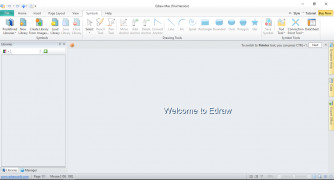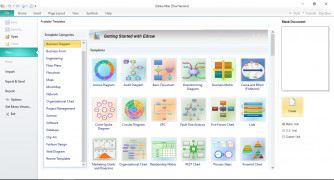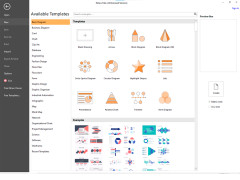Operating system: Windows
Publisher: Wondershare
Release : EDraw Max 8.4
Antivirus check: passed
EDraw Max provides the user with the ability to create over 200 different types of diagrams providing a professional look and feel. There are other programs out there providing similar features and benefits, but EDraw max simplifies the process which saves time and effort. No matter your skill level, this software provides the user with the tools and templates to provide confidence to create any diagram they need and have it come out looking professional and complete. The software provides libraries for different maps, icons, and images to support the user's ideas and creations. EDraw max also gives the user a large number of symbols they can use, which in turn allows these to be added to a diagram providing more robust and complete diagrams being created. The software is also very easy to use and the learning curve is acceptable and most can learn from trial and error. Once you have created the diagram, you also have a lot of options when it comes to sharing the diagram or saving it. Having the ability to save it in many different ways or sharing it easily makes the process easier and more seamless to use.
Features:
- CAD tools
- over 200 types of diagrams
- symbol library
- Drag and drop
If you are a home user or a professional one, having the ability to create diagrams fast and easy is essential for many different tasks and project you may run into. This software takes a little bit of time to understand and get the hang of, but once you understand and can use it you become a pro at it. The software will give you the tools and resources to create diagrams that will impress other weather in personal or professional realms. This software has many features and benefits which will make it easy to use and effective. It also has a lot of options for sharing and saving your work. This software overall should be everyone's first choice when creating diagrams.
The software simplifies the process to create professional looking diagrams
2. Processor: Pentium III, 750MHz processor minimum.
3. At least 256 MB of RAM.
4. 700 MB of hard disk space.
PROS
User-friendly interface with intuitive tools.
Offers extensive templates and symbols library.
CONS
Limited free trial with heavy restrictions.
Occasional lag and performance issues.