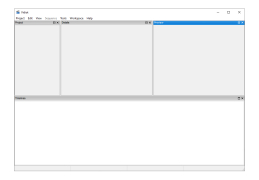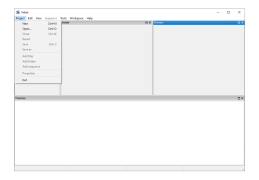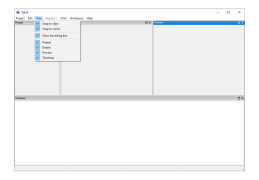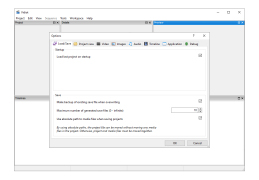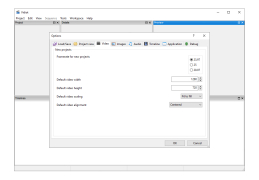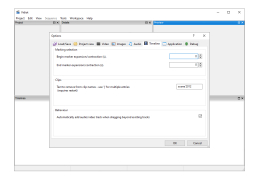Vidiot
A video editor to be used for video editing at home
Editing video can be hard. It’s easy to shoot video with your camera, or phone, but then what do you do? This is a program that allows you easily to take your video and turn it into a polished production. Suitable for enjoyment from your friends and family.
Vidiot is simple and straightforward to use.Features:
- Vidiot is nonlinear which means is that you can see the entire video at once on your screen, and edit any portion that you please.
- You can take different videos and drag and drop them into the editor so that they appear in any order you would prefer.
- You can zoom into a video to see all of its details and do fine editing.
- The amount of things you can change with this video editor is amazing. You can easily access settings for speed, opacity, video cropping, rotation, scaling, positions, volume, and keyframes
- Vidiot let you add titles to your video just like a professional.
- Vidiot renders the final video with your choice of codec and bit rate.
Platforms: Windows Vista (32 bit),Windows 7 (32 bit),Windows Vista (64 bit),Windows 7 (64 bit),Windows 8,windows 10
Version: 0.3.26
Licence: Open Source
PROS
Provides high-quality video editing tools for free.
Allows easy basic editing and complex projects.
Runs well on older computers with less power.
Allows easy basic editing and complex projects.
Runs well on older computers with less power.
CONS
Has a steep learning curve for beginner video editors.
Limited in features compared to other professional editing software.
Lacks user-friendly interface and intuitive controls.
Limited in features compared to other professional editing software.
Lacks user-friendly interface and intuitive controls.
Vidiot 0.3.4 build 1682
(12.84 MB)
Vidiot 0.3.6
(12.81 MB)
Vidiot 0.3.8
(12.93 MB)
Vidiot 0.3.11
(16.92 MB)
Vidiot 0.3.14
(15.72 MB)
Vidiot 0.3.15
(21.91 MB)
Vidiot 0.3.16
(18.69 MB)
Vidiot 0.3.26
(18.69 MB)
Oliver
Bradshaw
Vidiot is an open source, free program for windows. It gives users the ability to easily edit videos. It is made available by Eric Rajimakers. It gives users multiple ways to edit videos including non-liner editing. It lets users trim, cut, move, drag, and drop. You can edit during playback. It supports 32-bit and 64-bit Windows PCs. It is listed as freeware for the Windows operating system. It can be used on a laptop or desktop PC. Users can easily make YouTube videos. They can easily create, edit, and add effects to videos.
Ben
vidot offers a free basic tool which is beginner friendly to create montages with images and videos from your PC. This is a great tool for anyone looking to make a quick montage but does not want the hassle to learn all the jargon.
Hamish G*****y
Vidiot is a non-linear video editor for Linux, macOS, and Windows. It is designed to be an intuitive and powerful all-in-one video editing solution, allowing users to quickly and easily create stunning videos with a few clicks of the mouse. With features such as audio and video effects, keyframing, multiple encoding formats, and an easy-to-use user interface, Vidiot makes creating beautiful videos a breeze.
Owen Z********d
Vidiot is an amazing video editing software that I have had the pleasure of using. Its user interface is intuitive, easy to use and navigate, and the features are powerful and comprehensive. I found the colour grading features to be especially helpful when it came to making my videos look more professional. The sound editing tools are also great and I was able to adjust the audio levels to get the perfect sound for my projects. I also like the fact that there are many templates available for my projects to help me get started. It is an excellent video editing software that I would highly recommend.
Christopher K.
Vidiot software is a great choice for making videos. I especially like the ability to easily combine multiple video clips. The user interface is straightforward and easy to use. I am also impressed with the wide range of editing tools available. The software is quite responsive, rendering videos quickly.
Aiden W.
The interface of the software is user-friendly and easy to navigate. The built-in tools for editing videos are helpful and efficient. The software runs smoothly without any lag or crashes. The color grading options are limited, but overall it's a great software for basic video editing needs.
Leon Z.
The software has a user-friendly interface and a range of editing tools.
Max
Had an easy time experimenting with effects and transitions due to its user-friendly interface.
Luca
Intuitive interface, easy video editing, lacks advanced features.
Jackson
Easy and intuitive video editing.
Reuben
Vidiot software: makes awesome videos with cool effects!