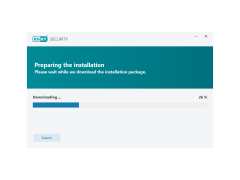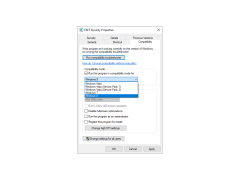ESET NOD32
ESET NOD32 is the legendary antivirus for Windows. It delivers proactive protection against threats
ESET NOD32 is a popular means of protection against viruses and spyware. Antivirus has everything you need to ensure a high level of security for your system. Flexibly customizes and learns your computer behavior to fit your computer.
If you do not have the key, you can install and activate the trial version. To do this, you will need to enter your email address. Immediately after the first launch, the antivirus starts updating the signature databases. Anti-virus can be minimized by delegating the protection of your system to the anti-virus tray. However, setting NOD32 parameters will give you more control over what is happening and will make the antivirus work according to your preferences.
ESET NOD32 provides robust protection against viruses and spyware, while personalizing to your computer's behavior for optimized security.
Open the settings and follow each item carefully. It will take time, but will pay off in time more comfortable for you work antivirus. Here you can strengthen protection and make alerts more or less frequent. And even teach the antivirus how to use it.
NOD32 monitors the file system in a continuous mode, and checks each new file that appeared on the hard disk before it was opened. There is removable media control, and in the settings you can assign an action to be performed when the media is connected to the computer.
HIPS is an interesting feature that allows you to control the behavior of programs. You can set up rules for evaluating program activity, as well as determine how to handle emerging threats. Antivirus can make decisions automatically, but it can also display detailed alerts and requests for you. There is also a training mode in which the antivirus remembers the decisions you have made to choose them automatically in similar situations. You can set the learning period in the settings (the default is 14 days).
Having NOD32 in your system, you can feel safe when working on the Internet and with e-mail (in the mail client). There are rootkit and other virus detection modules that try to hide from the user's eyes and from the antivirus. If you like to play games, you can put the antivirus into the game mode to free up more computer resources for the game.
In general, this antivirus does not have any obvious drawbacks. If we compare it with, say, Kaspersky Anti-Virus, they are almost the same in functionality.
- Check for new files when they arrive on your hard drive;
- Tracking program activity, which allows you to identify new viruses (which are not in the database), as well as to prohibit programs such as changing the search engine in the browser, etc.
- a gamer's game mode;
- E-mail check in the mail client;
- user protection when surfing the Internet;
- a neat interface.
PROS
Provides comprehensive system scanning and detection.
Light on system resources, ensuring efficient performance.
CONS
Can slow down system performance.
Lacks advanced features like parental control.