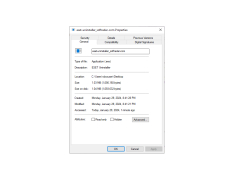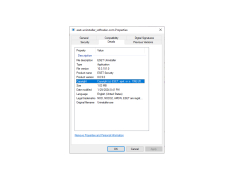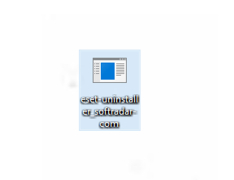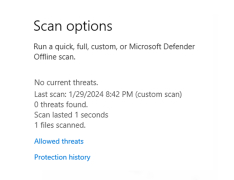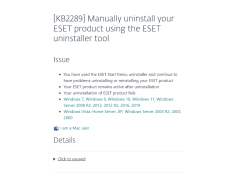ESET Uninstaller
A tool that enables ESET and antivirus products to be manually removed from your computer
ESET Uninstaller is a proprietary application that serves to "manually" remove antivirus programs from the corresponding developer. With its help you will be able to uninstall ESET NOD32 and ESET NOD32 Smart Security completely, "wiping" all traces of their work, such as files of reports, temporary files and other "trash", which leaves a standard uninstaller. The program will also help in case if the removal of the antivirus using the standard uninstaller has gone wrong or has been interrupted for some reason.
For correct operation of the program the developer recommends to load Windows in safe mode. When using Windows 10, you need to open the Run window by right-clicking on the Start menu, enter "ncpa.cpl" and delete "Epfw NDIS LightWeight Filter" in the network adapter properties. ESET Uninstaller is a command line application, i.e. it does not have a graphical shell. When it starts up, you will be warned that the computer may be disconnected from the network during the cleaning process. In order to continue working, you need to enter the "y" key in the English keyboard layout. Next, use the numeric keys to specify a copy of the operating system to be analyzed. If you only have one copy of Windows installed on your computer, just press "1". Now the program will start working. After ESET Uninstaller will display a message about the end of uninstallation and offer to press any key to close the command line window.
ESET Uninstaller allows for thorough removal of ESET antivirus products, ensuring no residual files are left that might disrupt system performance.
- completely removes ESET antiviruses and traces of their operation;
- helps in case of incorrect uninstallation with a standard uninstaller;
- is recommended to start in safe mode;
- is a command line application;
- is available completely free of charge.
PROS
Straightforward interface allows for easy navigation.
Performs uninstallation quickly without any major system interruptions.
CONS
Can be complicated for novice users.
No option for batch uninstalling.