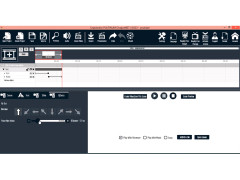Explaindio Video Creator
An advanced video making software for Windows computer software
Explaindio Video Creator is an editor designed to create clips using 2D and 3D animation. The program was conceived to create stylish video presentations consisting of slides (scenes), which seem to be drawn by hand in real time. Works created in Explaindio Video Creator look just fine even if you use ready-made templates and sketches. At the same time, the user is not required to have specific knowledge in the field of animation design and experience with 2D/3D graphics.
A project consists of several scenes, which are created in a special editor. The scene can include text, static images, video and GIF animation. The program also allows you to add background music and sound effects to the scene. Files for the scene can be imported from other programs (most common multimedia formats are supported) or borrowed from the standard Explaindio library. For those who aren't looking for complicated ways, Explaindio Video Creator provides a handy template-based presentation wizard. If you use the template, you just need to replace the standard text/image/video with your own and proceed to export.
Explaindio Video Creator allows users to easily create professional-quality 2D and 3D animated video presentations without any prior animation or graphic design experience.
As a matter of fact, we have before us a certain analogue of another popular program for creating presentations - Sparkol VideoScribe. The main advantage of Explaindio Video Creator over the latter is a rather "democratic" price for the license. This is important because you will not be able to try the program for free (and legally). The developer does not offer trial versions.
- allows you to create stylish presentations from scenes that seem to be drawn by hand in real time;
- You can use text, images, music, video, GIF animation and even 3D objects in scenes;
- supports most popular multimedia formats and 3D models;
- Includes a convenient wizard for creating a project with ready-made templates;
- is paid and does not have a trial version.
PROS
Supports multiple video formats for exporting.
Provides a variety of templates and images for customization.
CONS
Requires a steep learning curve for beginners.
Inconsistent customer support.
Michael
Explaindio Video Creator is a video making software for creating clips using 2D and 3D animation. The app allows users to make stylish video presentations consisting of slides (scenes), which seem to be drawn by hand in real time. You won’t need any specific knowledge in the field of animation design and experience with 2D/3D graphics. The app has a convenient wizard for creating a project with ready-made templates. Add background music and sound effects to make your project look even better. The program supports most popular multimedia formats and 3D models. It is designed for Windows computer software
Sat, Dec 23, 2023
There is no possibility of trying out the app for free, but the price is quite reasonable.