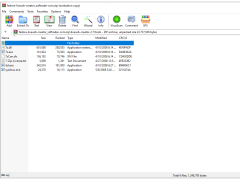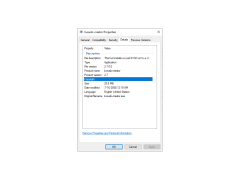Fedora LiveUSB Creator
by Luke Macken, Kushal Das
The Fedora LiveUSB Creator allows users to easily create bootable USB drives for running Fedora operating systems.
Operating system: Windows
Publisher: Luke Macken, Kushal Das
Antivirus check: passed
Fedora LiveUSB Creator
Fedora LiveUSB Creator is a free and open-source software for creating bootable USB drives from Fedora Linux operating system. It is designed to be used by both novice and experienced users.
• Create bootable USB drives from Fedora Linux operating system
• Supports both BIOS and UEFI systems
• Create multiple USB drives from the same ISO image
• Automatically format the USB drive and set it up for booting
• Supports Windows, Mac and Linux systems
• Customize the boot menu to add additional options
• Copy extra files to the USB drive
• Automatically check for updates
• Supports multiple languages
• Easy to use graphical user interface
Using Fedora LiveUSB Creator
Fedora LiveUSB Creator is a simple utility that allows you to create bootable USB drives from Fedora Linux ISO images. It supports both BIOS and UEFI systems and can be used on Windows, Mac and Linux systems.
To create a bootable USB drive, you need to first select the ISO image that you want to use. Once you have selected the ISO image, the utility will automatically format the USB drive and set it up for booting. You can then customize the boot menu to add additional options, such as setting the default boot option or adding a boot menu password. You can also copy extra files to the USB drive, such as drivers or other software.
Once you are finished, you can save the changes and the utility will automatically check for updates and create the bootable USB drive. The process is easy and straightforward and can be completed in a few minutes.
Conclusion
Fedora LiveUSB Creator is an easy to use and powerful utility for creating bootable USB drives from Fedora Linux ISO images. It supports both BIOS and UEFI systems and can be used on Windows, Mac and Linux systems. The utility is free and open-source and provides an easy to use graphical user interface. With its many features and customization options, it is a great choice for creating bootable USB drives.
Fedora LiveUSB Creator is a free and open-source software for creating bootable USB drives from Fedora Linux operating system. It is designed to be used by both novice and experienced users.
The Fedora LiveUSB Creator allows users to easily and quickly create a bootable USB drive for the Fedora operating system.Features:
• Create bootable USB drives from Fedora Linux operating system
• Supports both BIOS and UEFI systems
• Create multiple USB drives from the same ISO image
• Automatically format the USB drive and set it up for booting
• Supports Windows, Mac and Linux systems
• Customize the boot menu to add additional options
• Copy extra files to the USB drive
• Automatically check for updates
• Supports multiple languages
• Easy to use graphical user interface
Using Fedora LiveUSB Creator
Fedora LiveUSB Creator is a simple utility that allows you to create bootable USB drives from Fedora Linux ISO images. It supports both BIOS and UEFI systems and can be used on Windows, Mac and Linux systems.
To create a bootable USB drive, you need to first select the ISO image that you want to use. Once you have selected the ISO image, the utility will automatically format the USB drive and set it up for booting. You can then customize the boot menu to add additional options, such as setting the default boot option or adding a boot menu password. You can also copy extra files to the USB drive, such as drivers or other software.
Once you are finished, you can save the changes and the utility will automatically check for updates and create the bootable USB drive. The process is easy and straightforward and can be completed in a few minutes.
Conclusion
Fedora LiveUSB Creator is an easy to use and powerful utility for creating bootable USB drives from Fedora Linux ISO images. It supports both BIOS and UEFI systems and can be used on Windows, Mac and Linux systems. The utility is free and open-source and provides an easy to use graphical user interface. With its many features and customization options, it is a great choice for creating bootable USB drives.
1. Windows XP or higher, Mac OS X 10.5 or higher, or a recent version of Linux.
2. At least 256 MB of RAM.
3. A USB storage device with at least 2 GB of free space.
4. An active Internet connection.
5. A Fedora ISO image file.
2. At least 256 MB of RAM.
3. A USB storage device with at least 2 GB of free space.
4. An active Internet connection.
5. A Fedora ISO image file.
PROS
Easy to use with a user-friendly interface.
Supports a variety of systems, not just Fedora.
Fast, efficient, and reliable performance.
Supports a variety of systems, not just Fedora.
Fast, efficient, and reliable performance.
CONS
Can have issues creating bootable USB drives with some Fedora versions.
Lacks advanced features compared to similar programs.
User interface is not particularly intuitive or user-friendly.
Lacks advanced features compared to similar programs.
User interface is not particularly intuitive or user-friendly.
Aaron Deza
I recently tried the Fedora LiveUSB Creator software and found it to be a great tool for creating bootable USBs. It is easy to use and provides a clear step-by-step guide for creating a live USB. The user interface is intuitive and the software does a good job of explaining each step. I especially liked the fact that the software supports multiple versions of Fedora, allowing me to create a live USB with the version I needed. There were no issues with the software and the process was quick and efficient. The software also allows for customization of the USBs, such as the boot options. All in all, I was pleased with my experience with the Fedora LiveUSB Creator software.