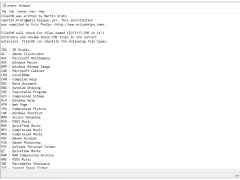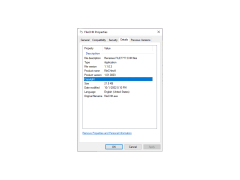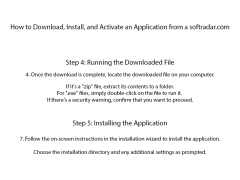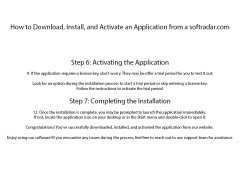FileCHK
by Martin Kratz
FileCHK is an automated file checking tool that quickly identifies and reports on the differences between two versions of the same file.
FileCHK
Overview
FileCHK is an innovative file integrity checker that provides users with a secure and reliable way to monitor their files and detect any unauthorized changes. It is designed to be used in a variety of environments, such as corporate servers, home computers, and other devices. FileCHK can be used to quickly detect file changes, detect malicious software, alert users of any suspicious activity, and provide detailed reports of any changes.
FileCHK offers a wide range of features for file monitoring and integrity checking:
• File Monitoring: FileCHK monitors changes to your files and alerts you of any suspicious activity. It can detect unauthorized changes, malware, and other malicious activity.
• Detailed Reports: FileCHK provides detailed reports of any changes to your files, giving you a better understanding of any suspicious activity.
• File Integrity Check: FileCHK checks the integrity of your files to ensure they are not modified or corrupted.
• Secure Storage: FileCHK stores all of your files securely, preventing any unauthorized access or modification.
• Malware Detection: FileCHK can detect malware and other malicious software on your system.
• Automated Scans: FileCHK can automatically scan your files on a regular basis and alert you of any suspicious activity.
• Data Encryption: FileCHK provides data encryption to ensure the highest level of security for your files.
• Easy to Use: FileCHK is easy to use and can be installed and configured quickly.
• Customizable Settings: FileCHK allows you to customize your settings to fit your specific needs.
• Cross-Platform Compatibility: FileCHK is compatible with Windows, Mac OS, and Linux systems.
• Comprehensive Support: FileCHK provides comprehensive support and documentation to help you get the most out of the software.
Conclusion
FileCHK is a powerful and reliable file integrity checker that provides users with a secure and effective way to monitor their files and detect any unauthorized changes. It provides a wide range of features, including file monitoring, detailed reports, file integrity checks, secure storage, malware detection, automated scans, data encryption, easy to use setup, customizable settings, and cross-platform compatibility. With its comprehensive support and documentation, FileCHK is the perfect solution for any user who needs a secure and reliable way to monitor their files.
Overview
FileCHK is an innovative file integrity checker that provides users with a secure and reliable way to monitor their files and detect any unauthorized changes. It is designed to be used in a variety of environments, such as corporate servers, home computers, and other devices. FileCHK can be used to quickly detect file changes, detect malicious software, alert users of any suspicious activity, and provide detailed reports of any changes.
FileCHK helps to quickly and accurately identify whether a file is safe or malicious, helping to protect users from downloading risky content.Features:
FileCHK offers a wide range of features for file monitoring and integrity checking:
• File Monitoring: FileCHK monitors changes to your files and alerts you of any suspicious activity. It can detect unauthorized changes, malware, and other malicious activity.
• Detailed Reports: FileCHK provides detailed reports of any changes to your files, giving you a better understanding of any suspicious activity.
• File Integrity Check: FileCHK checks the integrity of your files to ensure they are not modified or corrupted.
• Secure Storage: FileCHK stores all of your files securely, preventing any unauthorized access or modification.
• Malware Detection: FileCHK can detect malware and other malicious software on your system.
• Automated Scans: FileCHK can automatically scan your files on a regular basis and alert you of any suspicious activity.
• Data Encryption: FileCHK provides data encryption to ensure the highest level of security for your files.
• Easy to Use: FileCHK is easy to use and can be installed and configured quickly.
• Customizable Settings: FileCHK allows you to customize your settings to fit your specific needs.
• Cross-Platform Compatibility: FileCHK is compatible with Windows, Mac OS, and Linux systems.
• Comprehensive Support: FileCHK provides comprehensive support and documentation to help you get the most out of the software.
Conclusion
FileCHK is a powerful and reliable file integrity checker that provides users with a secure and effective way to monitor their files and detect any unauthorized changes. It provides a wide range of features, including file monitoring, detailed reports, file integrity checks, secure storage, malware detection, automated scans, data encryption, easy to use setup, customizable settings, and cross-platform compatibility. With its comprehensive support and documentation, FileCHK is the perfect solution for any user who needs a secure and reliable way to monitor their files.
The technical requirements for FileCHK software depend on the operating system and the version of the software. Generally, the software requires an Intel or AMD processor with a minimum of 2GHz, a minimum of 2GB of RAM, a minimum of 50MB of available hard drive space, an internet connection, and a compatible web browser. Additionally, the software may require specific components such as API keys and other services to be configured.
PROS
Quickly recovers lost or accidentally deleted files.
Supports a wide range of file types.
User-friendly interface for easy navigation.
Supports a wide range of file types.
User-friendly interface for easy navigation.
CONS
Limited file format support for recovery.
Interface may seem complex for beginners.
Lacks advanced file recovery options.
Interface may seem complex for beginners.
Lacks advanced file recovery options.
Lewis G.
1. FileCHK is an easy-to-use tool for verifying file integrity.
2. It quickly scans files, allowing you to check for errors and damage.
3. It has a simple, intuitive user interface and is easy to navigate.
4. FileCHK offers comprehensive support for most file types and formats.
5. It can detect both single and multiple file corruption.
6. The scan results are accurate and the output is clearly presented.
7. It has an advanced feature that allows you to compare files with their original versions.
8. The software is lightweight and doesn't take up much system resources.
9. FileCHK offers a free trial which is great for testing out the features.
10. It is also available in multiple languages, making it suitable for international users.