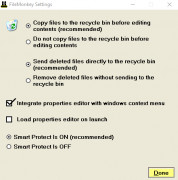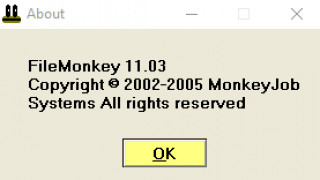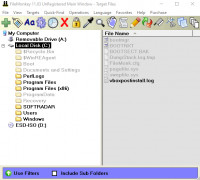FileMonkey
by MonkeyJob Systems
FileMonkey is a file management tool designed to help with common file operations such as renaming, moving, deleting, splitting, and combining files.
Operating system: Windows
Publisher: MonkeyJob Systems
Release : FileMonkey 10.98
Antivirus check: passed
FileMonkey is an automated file management solution designed to help users save time and money. It is a powerful tool that can solve many common file management problems. It can be used to copy, move, rename and delete files and folders, as well as to search and synchronize files and folders.
FileMonkey offers users an easy-to-use interface that allows them to quickly access and manage their files. It can be used for a wide range of applications, such as data backup, file sharing, file synchronization, and file organization.
FileMonkey
• Copy, move, rename, and delete files and folders
• Search and synchronize files and folders
• Batch file processing
• Automated file synchronization
• File compression and encryption
• Automated file archiving
• File masking
• File and folder synchronization
• File transfer to and from remote FTP, SFTP, and FTPS servers
• File integrity checking
• Automated data backup
• Automated file restore
• Automated file sharing
• Automated data recovery
• Automated file reporting
• Automated file encryption
• Automated file extraction
• Automated file preview
FileMonkey is a powerful, easy-to-use file management solution that can save users time and money. It offers a wide range of features that make it ideal for any file management task. Whether you're looking to automate file copying, backup data, synchronize files and folders, or organize your files, FileMonkey can help. It's a great tool for any user who needs to quickly and easily manage their files.
FileMonkey offers users an easy-to-use interface that allows them to quickly access and manage their files. It can be used for a wide range of applications, such as data backup, file sharing, file synchronization, and file organization.
FileMonkey
FileMonkey provides an easy way to automate file and folder tasks.Features:
• Copy, move, rename, and delete files and folders
• Search and synchronize files and folders
• Batch file processing
• Automated file synchronization
• File compression and encryption
• Automated file archiving
• File masking
• File and folder synchronization
• File transfer to and from remote FTP, SFTP, and FTPS servers
• File integrity checking
• Automated data backup
• Automated file restore
• Automated file sharing
• Automated data recovery
• Automated file reporting
• Automated file encryption
• Automated file extraction
• Automated file preview
FileMonkey is a powerful, easy-to-use file management solution that can save users time and money. It offers a wide range of features that make it ideal for any file management task. Whether you're looking to automate file copying, backup data, synchronize files and folders, or organize your files, FileMonkey can help. It's a great tool for any user who needs to quickly and easily manage their files.
The FileMonkey software requires a minimum of Windows XP Sp2 or later, with 4GB of RAM and a processor speed of 2.2GHz or higher. The software also requires .NET Framework 4.5 or higher. Additionally, the free version of FileMonkey also requires an active internet connection for activation.
PROS
Efficiently performs bulk file operations reducing manual work.
Supports a wide range of file formats.
User-friendly interface simplifies complex tasks.
Supports a wide range of file formats.
User-friendly interface simplifies complex tasks.
CONS
Not user-friendly for non-technical users.
Limited functionality in the free version.
Lacks regular software updates.
Limited functionality in the free version.
Lacks regular software updates.
Callan K********k
FileMonkey is a great tool for getting organized, I found it really usfeul for sorting files and finding duplicates quickly.
Max B.
FileMonkey is a comprehensive file management software that allows users to easily organize, rename, move, copy, delete, and encrypt files and folders on their computers. The software has a user-friendly interface that supports batch processing and allows users to automate repetitive tasks. It also offers advanced features such as file synchronization, file splitting, and file checksum verification. With FileMonkey, users can customize their file management workflow and save time by minimizing manual labor.
Samuel Q******y
The software provides a range of useful file management tools.
Archie
Efficient for batch operations, slightly complex interface.
Alfie
FileMonkey is great for organizing files, removes duplicates!