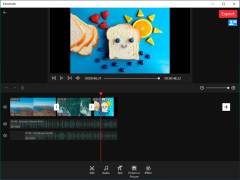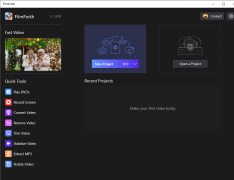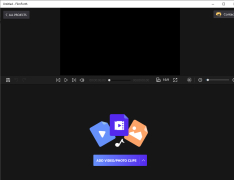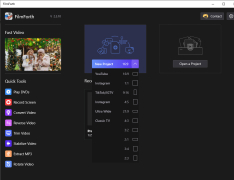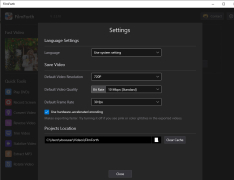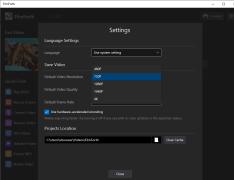Finding a straightforward, free video editor is not very difficult, but it does take a lot of time because there are so many of them available. However, if you're searching for a straightforward video editor designed for Windows 10, you should give FilmForth a brief try. As a free video editor/slideshow creator, FilmForth advertises that it has a wide range of capabilities to enable virtually any user—regardless of previous experience—to create attractive videos by fusing together video clips, images, music, transitions, and even text subtitles.
Beginning with JPG, BMP, GIF, WEBP, MP4, WMW, AVI, WEBM, TS, 3GPP, M4V, MOV, MKV, MTS, M2TS, WMV, M4A, AND MP3, it's important to note that the software supports a broad variety of media formats. It is safe to say that FilmForth has the essentials of video editing covered. You may use it to create movies out of still images and video clips, split, trim, rotate, flip, and connect them, add transition effects, separate the audio, freeze frames, and even improve them with the aid of a few effects like Clarendon, Gingham, Moon, and Lark.
You can also add and modify text captions. Because the software lets you alter the font's size and style as well as add additional effects like bold, italic, and color, the text itself can be structured in a variety of ways. As previously noted, you can also use this program to add background music to your films. You can import music from your personal library or add samples from a built-in library. Additionally, you can split, trim, change the audio's volume, add numerous fade-in or face-out effects, and add voiceover effects. The term "picture-in-picture" is also used. You can create seamless transition effects and divide, cut, rotate, flip, join, and merge videos.
After everything is said and done, FilmForth is a respectable video editor/slideshow creator with enough functionality to warrant your time. If you're searching for a straightforward video editor for your Windows 10 PC, you should give this software a shot, even if it may not be the most feature-rich video editor available or have the best interface.
Set the video's frame rate (FPS) and adjust it before publishing. Make it compatible with all types of contemporary monitors that have faster refresh rates.Features:
- FilmForth is available for free with no additional fees. FilmForth is available for download from the Microsoft shop.
- One-click time-lapse videos may be made with FilmForth in a matter of minutes. All you have to do to make your video look like it was shot over time is use the speed tool.
- Expect a broad variety of compatibility because it supports 20 different media formats, including jpg, BMP, gif, WebP, mp4, WMV, Avi, WebM, ts, and 3gp.
- Use the internal audio library to add and edit background music to the video. Using the detach audio function, you may also take out the voice and replace it with another in the video.
- High-quality videos without the FilmForth watermark can be published.
Usability is crucial for a beginner who is just getting started. A video editor with lots of functionality but a terrible user interface is useless. Even the simplest operations may take a long time to complete when the user is unable to navigate the tool.
For a computer, editing videos is a tough operation. When rendering, it encodes the project for you, which demands a lot of processing power. See if your PC can support the system requirements of the shortlisted video editors.
You must choose the formats—the video formats—of the raw video files you will edit on the computer before focusing on video editors for beginners like yourself.
PROS
Offers a wide range of editing tools.
Completely free with no ads or watermarks.
CONS
Interface may be confusing for some.
Lacks support for 4K video editing.