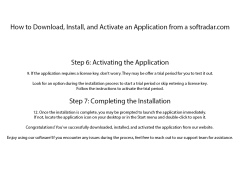Flash Movie Player
by Eolsoft
A free program for Windows that allows you to easily play Flash files
Flash Movie Player is a player for playing Flash files (usually - *.swf). It is possible to choose the quality of the clip, its scale, full-screen playback mode.
Flash Movie Player enhances viewing experience with customizable quality, scale, and full-screen playback options for Flash files.
- Supports .swf file format
- Allows quality and scale adjustment
- Full-screen playback functionality
- Allows quality and scale adjustment
- Full-screen playback functionality
PROS
Supports various video formats, enhancing versatility.
Allows editing and conversion of videos.
User-friendly interface, easy to navigate.
Allows editing and conversion of videos.
User-friendly interface, easy to navigate.
CONS
Does not support all video file formats.
Occasional crashes or freezes.
User interface not very intuitive.
Occasional crashes or freezes.
User interface not very intuitive.
Muhammad
If you do not already have an app on your computer that allows you to play Flash files, Flash Movie Player should be your go to software. This software gives you so many different options to view your files, and when you use it you are in complete control.
Murray M.
Flash Movie Player is a free stand-alone player for Shockwave Flash (SWF) animations, which can be played directly from your desktop. This software is capable of playing Flash movies in full screen mode with plenty of features such as zoom, fast forward and rewind, playlists, and frame-by-frame navigation. It also supports multi-language, making it a great choice for presentations.
Alexander Y*******b
1. Flash Movie Player is a great software for playing Flash files.
2. It supports multiple formats, including FLV, MP4, and MOV.
3. It has a very user-friendly interface and is easy to use.
4. The audio and video quality are good.
5. It has a wide range of features, including fast-forward and rewind.
6. It can be used to stream videos online.
7. It has a convenient playlist option which makes it easy to switch between multiple files.
8. It has a nice selection of skins and themes.
9. It is highly customizable and allows for various settings.
10. The software is lightweight and does not require a lot of system resources.
Aiden L*******s
Flash Movie Player is an easy-to-use video player. It supports a wide range of file formats and provides good quality playback. The user interface is straightforward and intuitive. The software also has a good selection of customization options. It's fast and responsive, making it a good choice for streaming video.
Alfie Esque
Flash Movie Player software is a multimedia player that allows users to play Flash movies on their computer. It supports a wide range of file formats and offers features such as full-screen mode, playlist creation, and playback control. The software is easy to use and offers a simple interface for users to navigate. Overall, it's a useful tool for anyone who wants to view Flash movies without the need for a web browser.
Andrew H*******l
Flash Movie Player software is a free and easy-to-use application that allows users to play Flash movies and animations on their computers.
Archie
Easily navigable interface, but struggled with larger file sizes.
Joseph
Smooth playback, user-friendly interface, occasional buffering issues.
Fraser
Efficient, user-friendly, high-quality playback.
Ava
Plays Flash videos on my computer, it's pretty cool.