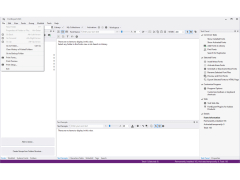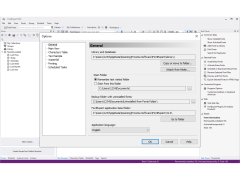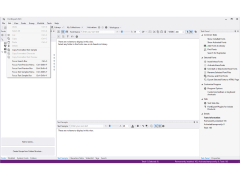FontExpert
Imports and creates font library easily
FontExpert is a program for working with fonts. It allows you to view TrueType, OpenType, Adobe Type 1 fonts and raster fonts, both installed and uninstalled, including fonts on removable media and network devices.
Another important function of the program is to detect problems with fonts. And if it is found, the built-in "Kiril Expert Advisor" will offer variants of solution, and you only need to press the button to fix the problem.
FontExpert efficiently manages and troubleshoots your font files, making it easy to view, install, and organize various font types.
In addition, FontExpert installs / deactivates fonts, shows the symbol table, font properties (versions / copyright / metrics / Panose) and gives samples of text with the selected font, as well as allows you to filter fonts by various criteria. You can also sort, copy, move, delete font files, create links to them and add them to groups. The created font groups can then be set or deactivated with a single click. And, in the group there can be both the font itself and its label.
Fonts can be searched both locally and on network media, and the program automatically filters out duplicates, spoiled or incomplete fonts.
You can print fonts in FontExpert in the form of a table of characters, a set of lines of different sizes or headset names. The print page is fully customizable.
- font browsing;
- searching for fonts;
- font management;
- font cataloguing;
- font printing;
- to view the properties of the fonts;
- Detection and resolution of font problems;
- embedding in the Windows shell;
- support for Adobe Type 1, TrueType, OpenType and raster fonts.
PROS
Allows users to detect duplicate fonts.
Offers robust search and filtering capabilities.
CONS
No Mac or Linux version available.
Lacks free version or trial period for testing.