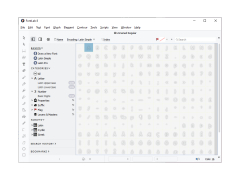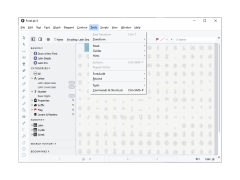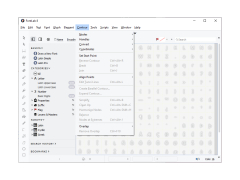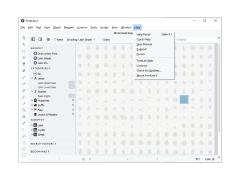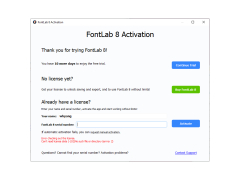FontLab Studio - a program that is designed to edit fonts at a professional level. It is used by such well-known companies as Apple, Adobe, IBM, Bitstream, Linotype, Monotype, Microsoft and many others.
The application allows you to create high quality fonts professionally and is used by many computer designers, graphic studios, printers, and all those people whose direct work is professionally related to fonts. The program allows you to create your own fonts and edit the existing ones in different formats required by the user. FontLab Studio supports such common font formats as TrueType, OpenType, TrueType AAT, ASCII/Unix Type 1, Mac TrueType and many others. You can also import vector fonts created in Adobe Illustrator in EPS, AI, BMP and TIFF formats. The application is equipped with a built-in font viewer and font editor, has a huge number of filters and tools.
The current version of FontLab Studio is significantly improved compared to previous versions of the program. According to the developers, this version is mainly focused on "design in context". New tools have been added to allow font designers to see glyphs on a two-dimensional page, rather than on a horizontal line. The integrated automatic conversion, Bizet drawing tools, mixing and merging of fonts, Unicode and OpenType support, and auto-tip are also improved.
FontLab Studio allows users to professionally create and edit high-quality fonts in various formats, making it ideal for designers and printers.
- editing fonts in TrueType and Type 1 formats;
- Creation of fonts for Windows in OpenType PS and Type 1 formats;
- editing OpenType;
- support for Jewish and Arabic languages;
- Import images in BMP, EPS and TIFF formats;
- image editing;
- programmable font transformation;
- batch transformation of symbols;
- vector drawing options;
- character placement using the drag and drop function;
- editable encodings and code pages;
- use of encoding templates;
- Editing Cmap files;
- more than 200 levels of repeat and cancel previous actions.
PROS
Comprehensive drawing tools for intricate glyph creation.
Highly customizable interface suitable for diverse design needs.
CONS
Pricing is relatively high compared to similar software.
Lacks real-time collaboration features for team projects.