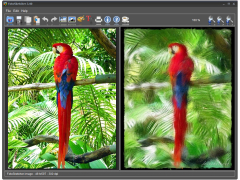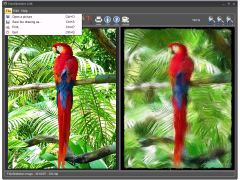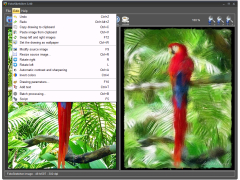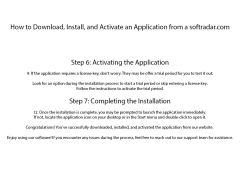FotoSketcher
A program designed to convert one's digital photos into art automatically
FotoSketcher is a program that allows you to turn a photo into an artistic image. All you need to do is upload a snapshot to FotoSketcher, select one of the effects and make the necessary adjustments. The program can simulate brush strokes, pencil sketches, vintage photos, apply pixelization effects, mosaics, etc. The parameters of each effect can be adjusted - brush stroke size, light and shadow intensity, color, etc. It is possible to preview the processed photo. Users of the program, in addition to applying unique effects, can add text to photos, frames, crop and rotate images, add texture, adjust brightness, contrast, etc. FotoSketcher, unlike other programs of this kind, with some effort and perseverance allows you to achieve really impressive results and turn even the most unsightly photo into a work of art.
FotoSketcher's main benefit is its ability to convert ordinary photos into impressive artistic images with custom effects and adjustments.
At least 1 GB of free RAM
Screen resolution of 1024 x 768 or above
PROS
Offers numerous artistic filters and effects.
Free and user-friendly software.
CONS
No support for RAW file formats.
Free version displays occasional popup ads.