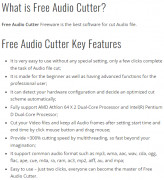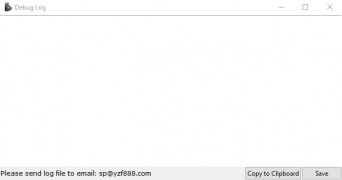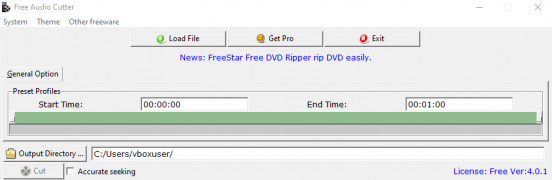Free Audio Cutter
by FreeStar
Audio Cutter is a free and easy-to-use audio editor that lets you quickly cut audio files into smaller pieces.
Operating system: Windows
Publisher: FreeStar
Release : Free Audio Cutter 4.0.1
Antivirus check: passed
Audio Cutter is a powerful and easy-to-use software application designed to quickly and accurately cut audio files. With this software you can easily cut segments of audio from a longer audio file and then save them as separate audio files. This software can be used to quickly cut a music soundtrack, an audio book, or any other audio that needs to be split into smaller segments.
Audio Cutter
• Cut audio files quickly and easily: This software allows you to quickly cut audio files so you can get the exact sound you want. You can cut any length of audio from a file and save it as a separate audio file.
• Support for multiple audio formats: Audio Cutter supports a wide range of audio formats, including MP3, WAV, OGG, FLAC, AAC, M4A, and more. You can easily cut audio from any of these formats and save them as separate files.
• Easy to use: Audio Cutter is designed to be intuitive and easy to use. The software has an intuitive and user-friendly interface, making it easy for anyone to quickly and accurately cut audio files.
• Batch processing: Audio Cutter can process multiple files at once, making it easy to quickly cut a large number of audio files.
• Support for drag-and-drop: Audio Cutter supports drag-and-drop, so you can easily drag and drop audio files into the software's interface.
• Create custom settings: Audio Cutter allows you to create custom settings for each audio file you are cutting. You can create custom settings for the output file type, bitrate, sample rate, and more.
• Preview audio before cutting: With Audio Cutter you can preview the audio before you cut it. This allows you to make sure that you are getting the exact sound you want.
• Add custom effects: You can add custom effects to the audio you are cutting. You can add reverb, echo, chorus, and more.
• Adjust the volume: You can adjust the volume of the audio you are cutting. This allows you to make sure that the audio sounds the way you want.
• Save audio in multiple formats: Audio Cutter allows you to save audio in multiple formats, including MP3, WAV, OGG, FLAC, AAC, and more.
• Automatically normalize audio: Audio Cutter can automatically normalize the audio you are cutting, making sure that it is at the same volume level.
• Automatically remove silence: Audio Cutter can automatically detect and remove silence from the audio you are cutting, making it easier to get the exact sound you want.
• Easy to share: Once you have cut the audio, you can easily share it with others. Audio Cutter can export audio in multiple formats, making it easy to share with friends, family, or colleagues.
Audio Cutter
Audio Cutter software allows users to easily cut and edit audio files without losing audio quality.Features:
• Cut audio files quickly and easily: This software allows you to quickly cut audio files so you can get the exact sound you want. You can cut any length of audio from a file and save it as a separate audio file.
• Support for multiple audio formats: Audio Cutter supports a wide range of audio formats, including MP3, WAV, OGG, FLAC, AAC, M4A, and more. You can easily cut audio from any of these formats and save them as separate files.
• Easy to use: Audio Cutter is designed to be intuitive and easy to use. The software has an intuitive and user-friendly interface, making it easy for anyone to quickly and accurately cut audio files.
• Batch processing: Audio Cutter can process multiple files at once, making it easy to quickly cut a large number of audio files.
• Support for drag-and-drop: Audio Cutter supports drag-and-drop, so you can easily drag and drop audio files into the software's interface.
• Create custom settings: Audio Cutter allows you to create custom settings for each audio file you are cutting. You can create custom settings for the output file type, bitrate, sample rate, and more.
• Preview audio before cutting: With Audio Cutter you can preview the audio before you cut it. This allows you to make sure that you are getting the exact sound you want.
• Add custom effects: You can add custom effects to the audio you are cutting. You can add reverb, echo, chorus, and more.
• Adjust the volume: You can adjust the volume of the audio you are cutting. This allows you to make sure that the audio sounds the way you want.
• Save audio in multiple formats: Audio Cutter allows you to save audio in multiple formats, including MP3, WAV, OGG, FLAC, AAC, and more.
• Automatically normalize audio: Audio Cutter can automatically normalize the audio you are cutting, making sure that it is at the same volume level.
• Automatically remove silence: Audio Cutter can automatically detect and remove silence from the audio you are cutting, making it easier to get the exact sound you want.
• Easy to share: Once you have cut the audio, you can easily share it with others. Audio Cutter can export audio in multiple formats, making it easy to share with friends, family, or colleagues.
Operating System: Windows 10, Windows 8, Windows 7, Vista, XP
Processor: Intel Pentium 4 or AMD Athlon 64 processor (2GHz or faster)
Memory: 512 MB RAM
DirectX: Version 9.0
HDD Space: 50 MB of available hard-disk space for installation
Sound Card: 16-bit sound card and speakers for audio playback
Processor: Intel Pentium 4 or AMD Athlon 64 processor (2GHz or faster)
Memory: 512 MB RAM
DirectX: Version 9.0
HDD Space: 50 MB of available hard-disk space for installation
Sound Card: 16-bit sound card and speakers for audio playback
PROS
Easy to use interface suitable for all skill levels.
Supports numerous audio formats for cutting and editing.
Free with no hidden fees or subscription costs.
Supports numerous audio formats for cutting and editing.
Free with no hidden fees or subscription costs.
CONS
Limited file formats are supported for audio cutting.
No advanced editing features available.
User interface might seem outdated and non-intuitive.
No advanced editing features available.
User interface might seem outdated and non-intuitive.
Rory Halfmann
I've been using Free Audio Cutter for a while and it's great for quickly spliting up audio files, but I have noticed some glitches when trying to export the new files that have been cut.
Andrew Waseleski
This software is a free tool designed for cutting audio files into smaller parts. It supports multiple audio formats, including MP3, WAV, OGG, and WMA. The software allows users to select the start and end points of the audio file they want to cut, and can also trim silence at the beginning and end of the file. Additionally, users can preview the selected segment before saving it as a new file. The software is easy to use and requires no technical knowledge.