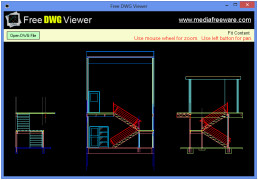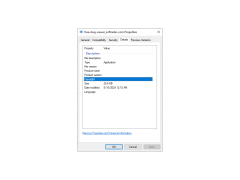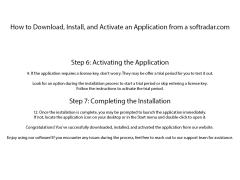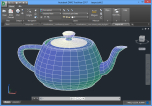
Free DWG Viewer
A light and fast DWG viewer and editor
Operating system: Windows
Publisher: Informative Graphics Corp
Release : Free DWG Viewer 1.0
Antivirus check: passed
Free DWG Viewer is a program for viewing drawings in DWG, DXF, DWF formats. It's a simple free tool for users who don't need editing functions, but only need to view already created drawings. Installation of the program is fast and easy to use.
After starting the program, you will need to open the drawing through the file opening dialog, or just drag it with your mouse, which is very convenient. You can change the units of measurement in the settings, and after viewing, you can save the image in JPG format. Two buttons are provided for these two operations directly above the drawing. You can change the scale of the image with the mouse, and in the menu of the right mouse button you will find an opportunity to change the background of the image.
Free DWG Viewer offers a convenient, user-friendly way to view drawings without requiring any editing functions.
The context menu also includes the function of copying a part of the image. It works very conveniently, you need to select the appropriate item in the menu and the cursor will change its appearance, then you just need to select the desired area, and it will be copied to the clipboard. There is also a function to rotate the drawing clockwise and counterclockwise. Changes in the drawing view are accompanied by an animated transition.
- free of charge;
- View DWG, DXF, DWF files;
- Xref support, layer view and block attributes;
- quick to use;
- browsing through a program or browser (IE, Firefox, Netscape).
PROS
Ease of use with straightforward interface.
No cost, completely free of charge.
CONS
Occasional glitches when opening larger files.
User interface is not very intuitive.