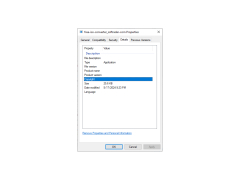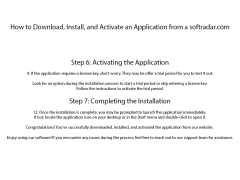Free ISO Converter
by Media Freeware
ISO Converter is a free tool for quickly and easily converting an ISO file to other popular disk image formats.
Operating system: Windows
Publisher: Media Freeware
Release : Free ISO Converter 1.0
Antivirus check: passed
ISO Converter is an easy to use and powerful software utility that enables users to quickly and easily convert ISO image files to other formats. This software is designed to be used by both novice and advanced users, as it offers a wide range of features and options to customize the conversion process.
The main features of the ISO Converter include the following:
Format Conversion: ISO Converter supports conversion of ISO image files to various other formats, including BIN, MDF, IMG, and NRG. It can also convert ISO files to other popular formats such as ISO, CUE, and CCD.
Burn to Disc: ISO Converter has the ability to burn ISO image files to CD or DVD discs. It supports both single and dual layer discs, as well as burning in UDF or ISO 9660 format.
Mount ISO Images: This software can mount ISO image files as virtual drives, allowing users to access the files contained within the image without having to burn the image to disc.
Compress Images: ISO Converter can compress ISO images, reducing the overall file size of the image. This feature is especially useful when burning large ISO images to disc, as it reduces the amount of time it takes to burn the image.
Create ISO Images: ISO Converter can also create ISO images from existing files or folders. It supports a variety of different formats, including BIN, MDF, IMG, and NRG.
Customization Options: ISO Converter offers a variety of customization options, allowing users to customize the output format, file size, and burning speed.
The interface of ISO Converter is very easy to use, and it contains all the necessary controls and settings for a complete conversion. It also contains an intuitive file browser that makes it easy to locate and select the desired files for conversion.
Overall, ISO Converter is an excellent software utility for converting ISO image files to other formats. It is a great tool for both novice and advanced users, as it provides a wide range of features and options to customize the conversion process.
The main features of the ISO Converter include the following:
Format Conversion: ISO Converter supports conversion of ISO image files to various other formats, including BIN, MDF, IMG, and NRG. It can also convert ISO files to other popular formats such as ISO, CUE, and CCD.
Burn to Disc: ISO Converter has the ability to burn ISO image files to CD or DVD discs. It supports both single and dual layer discs, as well as burning in UDF or ISO 9660 format.
Mount ISO Images: This software can mount ISO image files as virtual drives, allowing users to access the files contained within the image without having to burn the image to disc.
Compress Images: ISO Converter can compress ISO images, reducing the overall file size of the image. This feature is especially useful when burning large ISO images to disc, as it reduces the amount of time it takes to burn the image.
Create ISO Images: ISO Converter can also create ISO images from existing files or folders. It supports a variety of different formats, including BIN, MDF, IMG, and NRG.
Customization Options: ISO Converter offers a variety of customization options, allowing users to customize the output format, file size, and burning speed.
The interface of ISO Converter is very easy to use, and it contains all the necessary controls and settings for a complete conversion. It also contains an intuitive file browser that makes it easy to locate and select the desired files for conversion.
Overall, ISO Converter is an excellent software utility for converting ISO image files to other formats. It is a great tool for both novice and advanced users, as it provides a wide range of features and options to customize the conversion process.
ISO Converter software provides a quick and easy way to convert ISO image files into other file formats.
This isoftware requires a Windows 98/ME/NT/2000/XP/Vista/7/8/10 operating system, and a minimum of Pentium III 1GHz processor and 256MB RAM. It also requires at least 50MB of free hard disk space, and a CD/DVD drive for burning.
PROS
Simple user interface allows for easy conversion process.
Supports a variety of file formats.
Lightweight, doesn't consume much system resources.
Supports a variety of file formats.
Lightweight, doesn't consume much system resources.
CONS
Lacks advanced features for professional use.
Occasional crashes during large files conversion.
Limited file formats supported.
Occasional crashes during large files conversion.
Limited file formats supported.
Max L.
I found the Free ISO Converter to be fairly easy to use and convinent, but some of the feautures seemed a bit buggy and unreliable at times.
William L********l
I've been using Free ISO Converter for quite some time now and have found it to be quite easy to use, and it's conversion rate are quite satisfactory.
Archie Monay
This software allows users to convert ISO files to other formats, such as BIN or DAA, quickly and easily. It also supports batch conversion and has a user-friendly interface. Additionally, it offers customization options for output settings, such as compression and file size. Overall, this software can be a useful tool for managing ISO files.
Theo
Easy to use, reliable, efficient conversion process.
Muhammad
Simple, efficient, reliable conversion tool.