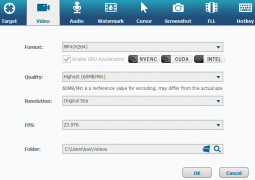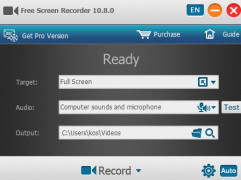Free Screen Recorder
Free Screen Recorder is a capture program for recording user desktop
Operating system: Windows
Publisher: ThunderSoft
Release : Free Screen Recorder 10.8
Antivirus check: passed
Free Screen Recorder is a screen capture software that does exactly what it sounds like, recording your desktop. Whether you've never captured your desktop or regularly record, Free Screen Recorder is the perfect program. It comes with a number of interesting features that few screen capture programs deliver. I think they add a bit of flair to screen recordings and can come in handy if you want to add your style to what you record. Features include:
Features:
- Dual capture mode Video/Image
- Record any part of the screen
- Webcam Overlay
- Advanced voice options
- Mouse click effects
I mostly screen record when I want to make tutorial videos. I personally learn better when I'm watching someone rather than reading about it, so when I have something technical to teach, I record a video to help my clients. One of the best features of Free Screen Recorder is the ability to dual capture. At any time, I can switch between video recording and simple screenshots. The program also allows you to record specific parts of your screen without needed to know any technical details. Free Screen Recorder is insanely easy to use due to its user-friendly interface. Everything you need to operate the software is in front of you with an easy layout to follow. Simply click your preferred method of recording, crop your screen, and you're ready to go.
Capture any area of your screen in a video or image.
Due to its advanced features, I can do a lot to add my own level of style to my video projects. Whenever I think I look decent, I can turn on the webcam overlay so people can see me speak as I teach. I can also add special effects to my mouse pointer. This is very important for people that can't see where I am pointing my mouse, clients have told me they appreciate me adding that special effect in, and it's all thanks to Free Screen Recorder. I'd recommend this to anyone that has to record their screens at any time.
- Windows XP(SP3)/Vista/7/8/10
- Dual-core processor, such as the Intel Pentium D or AMD Athlon 64 X2
- 1 GB or more of RAM
- 10 GB or more of HDD
PROS
Conveniently provides scheduled recording feature.
Offers advanced editing tools post-recording.
CONS
May contain watermarked videos.
Potentially intrusive ads during screen recording sessions.