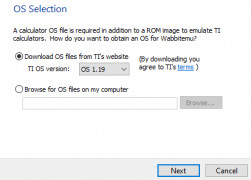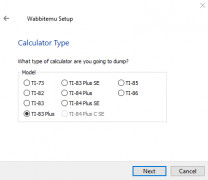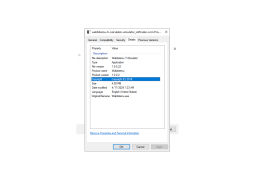WabbitEmu TI Calculator Emulator
An emulator that recreates your TI graphing calculator of choice on Windows
Operating system: Windows
Publisher: BuckeyeDude
Release : WabbitEmu TI Calculator Emulator 1.9.5.22
Antivirus check: passed
WabbitEmu TI Calculator Emulator for Windows emulates various TI calculators right on your Windows device/operating system. Long gone are the days of having to spend upwards of several hundred dollars on a nice graphing calculator. By leveraging the power of emulation software and the power of modern computer systems, WabbitEmu TI Calculator Emulator allows users to emulate their choice of TI graphing calculators quickly and efficiently on their computers. With the ability to house the program on an external flash drive or hard drive, it is even possible to carry a portable version of the software with you to use on any computer you may come across for maximum usability and portability.
Even for novice computer users, the WabbitEmu TI Calculator Emulator is simple, easy, and intuitive to use. After downloading the WabbitEmu .exe file, users will use the software installer to create a ROM image on their computer. After this ROM image has been created and established in the system, users are brought to a menu where they choose from a wide variety of different TI models, from the TI-73 to the TI-86, that they can emulate. Because this software is creating a ROM image and is emulating the original TI software, users can be assured that the end result and product they are getting is authentic. The emulated calculator functions exactly as a real-world calculator would, with no differences in options, abilities, or overall performance.
There are even included features that go beyond what is possible on a normal TI calculator, allowing power users to extract even more usage and functionality. For instance, WabbitEmu TI Calculator Emulator includes the ability to set up automatic keystroke logging. Therefore you will never have to worry about trying to repeat a step that you may have forgotten. There is also the possibility of taking animated, and still, screen captures for sharing mathematical processes with others and to create future learning/reference materials. Finally, the emulator also includes a powerful Z80 debugger, which allows users to quickly test and debug the software should technical issues arise, such as memory leaks.
Allows for the emulation of various TI graphing calculators for on-the-go fast usage and includes advanced features such as keystroke loggingFeatures:
- Emulates the calculators to behave exactly as they would if you had the physical hardware itself
- Speed, efficiency, and the ultimate level of portability make the WabbitEmu TI Calculator Emulator far superior to actual calculators
- Ability to capture both animated and still screen images
- Ability to log keystrokes for future reference and for future teaching purposes
Supported Calculators: TI-73, TI-81, TI-82, TI-83, TI-83 Plus, TI-83 Plus Silver Edition, TI-84 Plus, TI-84 Plus Silver Edition, TI-85, TI-86
License: Open Source, Free
Supported operating systems: Android phones and tablets, Windows Vista, Windows 7, Windows 8, Windows 10
64 Bit support is included as well
PROS
Open-source and completely free to use.
Has fairly easy setup and intuitive interface.
CONS
Learning curve may be steep for non-tech-savvy users.
Lacks an intuitive user interface.