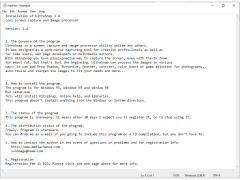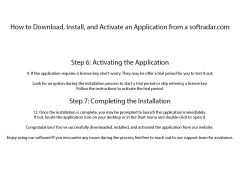UltraSnap
An all-round graphic editor that combines multiple tasks in one single application.
Operating system: Windows
Publisher: MediaChance
Release : UltraSnap 1.3
Antivirus check: passed
Ultra Snap for windows tools help to capture the screen and process the image is better than any other tools of the same kind. The Ultra snap tool is designed in such a way that can be used by professionals for heavy work as well as this tool can be used by home users too. The Ultra Snap for windows is a simple tool with high performance and efficiency. The pixels of the image captured by the Ultra Snap tool have a high definition, one can even zoom in for exact cropping of the image.
Also, the Ultra Snap tool provides you with hotkeys that always run in the background, that help to capture any part of the screen when you need it.
The Ultra Snap tool provides you with various drop-down options to edit and customize the image once captured. One can add annotations, arrows, and texts and even can remove or replace a part of the image using Ultra Snap tool. The tool also provides special features like adding animation effects to the captured images, also the edited files can be converted into pdf files. The captured images can be easily imported and exported from Ultra Snap tool using a simple drag and drop option.
The Ultra Snap tool for windows is completely user-friendly. The settings can be modified in such a way to repeat predefined steps for the image capture, which is highly beneficial for professionals and heavy users.
Hot keys will grab any part of the screen in a single clickFeatures:
- Ultra snap for windows can grab the screen from a web page, software, and even documents.
- The tool provides adjustment attributes like adding sharpness, applying quick effects, cropping, resizing, and so on.
- Also, the tool provides a drag and drop option to either import or export files.
- The ultra snap tool provides an important feature that one can manage the setting to repeat a series of steps for editing the image.
- The tool provides an option to add animation effects.
RAM: Minimum 2 GB
Hard Disk Space: At least 100 MB free
Processor: 1.6 GHz or faster
PROS
Allows editing and customization of screenshots.
Easy-to-use with a user-friendly interface.
CONS
May seem complex for beginners.
Doesn't offer a wide range of editing tools.