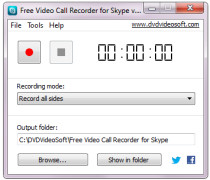Free Video Call Recorder for Skype
A video call recorder for recording Skype calls
Operating system: Windows
Publisher: DVDVideoSoft Limited
Release : Free Video Call Recorder for Skype 1.2.69.1027
Antivirus check: passed
Free Video Call Recorder for Skype is a Skype call recording program distributed free of charge and without any restrictions. You can record conversations in Skype in the following frame mode (simultaneous recording of video and audio of all contacts), as well as selective recording of video or audio of all contacts only.
In addition to free distribution, Free Video Call Recorder for Skype distinguishes itself from competitors by its user-friendly interface, high quality of recorded audio and video material and low computer resource consumption, which may be important on computers with weak processors. It is possible to suspend the recording on the fly, by the way, without the need to overwrite it. Free Video Call Recorder for Skype does not require additional libraries to work.
To start recording, just select the mode you are interested in, specify a folder to save audio and video files and click "Start recording". In case a part of the conversation should remain confidential, use the button "Pause Record", and to stop and save the file completely, press "Stop". The resulting files are saved in mp4 and mp3 formats, for video and audio data respectively, and can be played on most iron players.
This software enables high-quality, easy-to-use recording of Skype calls for free, with low computer resource consumption.
- recording of all interlocutors in audio and video calls;
- the ability to record audio or video only;
- the possibility of suspending and resuming the recording;
- High quality of the recorded files;
- Compatibility of recorded audio and video files with most household players.
PROS
Records both audio and video without quality loss.
Allows for selection of recording format.
CONS
Difficult to understand user interface.
Does not always record video smoothly.