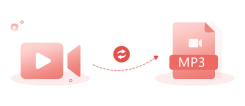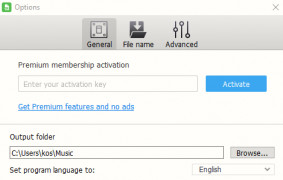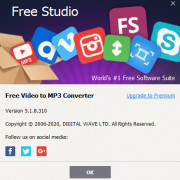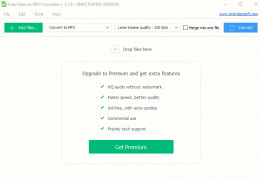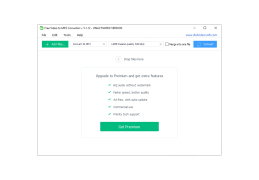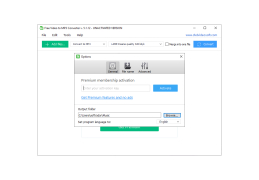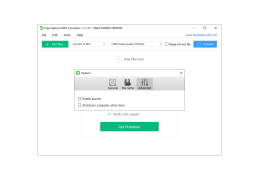Operating system: Windows
Publisher: DVDVideoSoft
Release : Free Video to MP3 Converter 5.1.8.310
Antivirus check: passed
This is a free tool that is specifically made for Windows operating systems. It allows for users to take the audio from a video and convert it into an MP3. For anyone that is looking to do this, it is availble with this software. It is extremely fast and efficient. I have used it before when I am trying to convert videos to MP3 for my own particular devices. It works great and it is something that I highly recommend to anyone that needs this type of service. Also, you can convert videos into WAV lossless files with this software.
Features:
- Converting videos into MP3 and WAV lossless files.
- It is a very quick and easy to follow process.
- You can convert files into so many different formats that can be played on whatever speaker/music player that you want to use. This is a huge benefit for people who do not just want to use one particular player that everyone and their mothers are using.
- Very smooth playback of files when they are converted.
- You are able to save all of your files in a way that is very easy to follow, organize, and navigate in the future. If you are someone who does a lot of conversions, this is very helpful for you.
- It has a great feature called the Preset Editor. This tool allows you to customize your presets as it pertains to Quality.
One of the only issues with many converters is that you have to go through each audio file before converting it. In other words, to extract audio you need to go one by one. You cannot use a few videos at a time to convert over to separate MP3 files. You need to have each particular file, or link, before you are able to extract the audio from each respective video. However, this software allows for batch conversion. This can save so much time and hard work for the person who is trying to convert the files. This is a massive solution that is one of the best features of this particular product.
It can convert videos into MP3 files if you are using Windows.
As you are saving all of your audio clips, you will be amazed to know that you do not have to title them by yourself. Once the files is converted, the software will add the title tag and relevant art to the newly created file. This will save you even more time.
At least 4 GB RAM recommended
Strong internet connection for video downloading
Sufficient hard disk space for file storage
PROS
Supports a wide range of formats.
Fast conversion speed with high-quality output.
CONS
Contains annoying ads and pop-ups.
Conversion speed can be relatively slow.