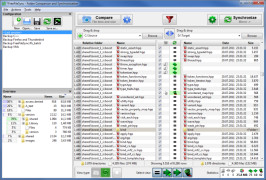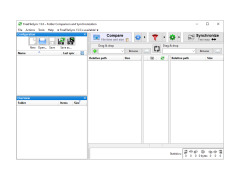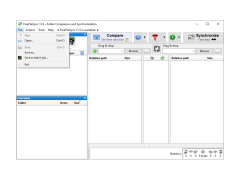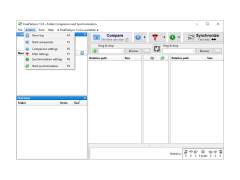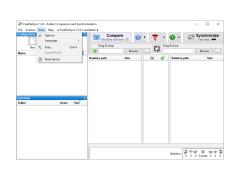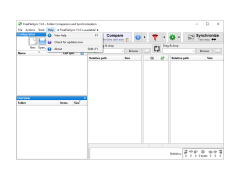Operating system: Windows
Publisher: ZenJu
Release : FreeFileSync 13.0
Antivirus check: passed
FreeFileSync is an easy-to-use utility with a nice user interface for easy file and folder synchronization and comparison. The program is used for fast synchronization operations of two folders located in different places.
FreeFileSync utility allows users to synchronize any directories and files quickly and without loss of data and supports any number of files. If access rights are set to files or directories, the program can easily copy them as well. All subfolders are also synchronized with their parent directories. FreeFileSync has various settings - synchronization can take place in both automatic and manual modes, as well as in update mode. The simple interface of this small utility will not allow even inexperienced users to get confused in it. In general, FreeFileSync is a great tool for synchronizing small amounts of data.
The main benefit of using FreeFileSync is its ability to quickly and accurately synchronize and compare files and folders without data loss.
- High speed of operation with no data loss;
- support for synchronizing any number of files;
- Synchronization of all subdirectories;
- detection of moved and renamed files and directories;
- byte comparison support;
- easy-to-use user interface;
- optimized code with increased speed of operation;
- support for the drag & drop interface;
- the ability to work online;
- Various types of synchronization, including automatic mode;
- multifunctional filter;
- command line support.
PROS
Offers a wide range of customizable settings.
Dedicates regular updates and bug fixes.
CONS
Lacks robust customer support often required for troubleshooting.
May hinders PC performance while synchronizing large files.