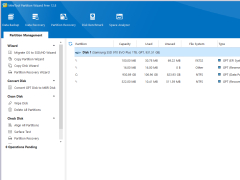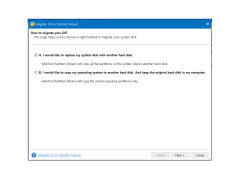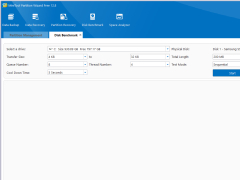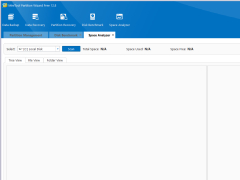MiniTool Partition Wizard
Disk partition management software for flexible partitioning and optimization?
MiniTool Partition Wizard is a program that monitors the health and speed of your hard drives and allows you to manage its partitions. It will allow you to create new partitions on the disk by partitioning unused space, expand one partition with another, delete the entire partition, and so on. All this is done with the help of a handy wizard, which allows you to step-by-step configure all the parameters of the merge, split and delete operation. This is one of the few programs of this purpose that can be used by those who have no experience with disk partitions. All operations are performed directly under Windows, without reinstalling the system and do not lead to loss of data.
Another useful purpose of the program is to port the operating system from one hard disk to another. We recommend using this tool with caution. Transfer all important data to an external drive or cloud storage beforehand. The same recommendations can be given regarding other operations supported by MiniTool Partition Wizard. And there are a lot of operations like this. The program allows you to fully "clone" data partitions, hide them from other people's eyes, restore MBR boot area, change the serial number of the hard disk and its Type ID, change the partition letter, perform formatting with changing the file system from FAT to NTFS and back, and supports conversion of dynamic disk to base disk. MiniTool Partition Wizard is distributed in several editions, among which is free.
MiniTool Partition Wizard optimizes hard drive performance and manages partitions without data loss.
- allows you to resize hard disk partitions without reinstalling the operating system;
- can restore the MBR boot area;
- tests the performance and "health" of the hard drive;
- allows you to change the serial number of the drive and the assigned partition letter;
- format and clone entire partitions;
- Includes a tool to move the operating system from one disk to another.
PROS
Provides powerful partitioning and disk management tools.
Offers free version with comprehensive features.
CONS
Can be complex for beginners to use.
Occasional bugs and slow processing time.