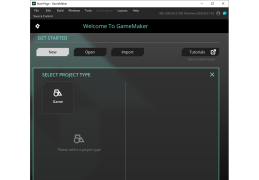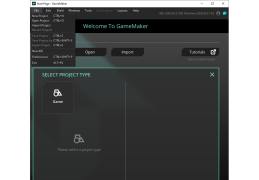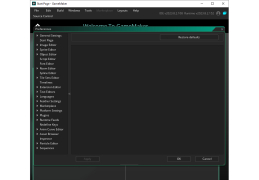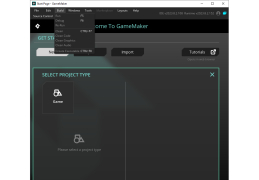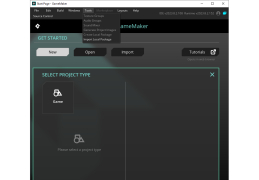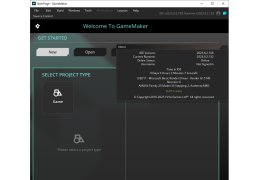Have you always wanted to develop computer games? But you didn't have the time or desire to learn complex programming languages? Then you've found the right tool to help you easily learn how to develop your own programs or games.
Game Maker is a very fast and easy way to make your dreams come true!
Now, with Game Maker, it's a pleasure to make games. Using the simple and intuitive interface of the program, you can create professional games in a very short period of time. And the program allows you to choose the background of the game, to revive the graphics, as well as add music and various sound effects. And over time, when you gain experience, you will be able to use the built-in programming language, which will allow you to develop more functional and interesting games.
Game Maker allows for rapid, intuitive game development without needing to learn complex programming languages.
One of the very important advantages is that you can use the Game Maker software for free. Also free to play in the game developed by their own forces. Moreover, you can even sell them.
And if you register for Game Maker, you can get access to additional features that will greatly enhance the program's capabilities. It's also worth noting that Game Maker is distributed with a pre-installed collection of free images and sounds that you can use to quickly start developing your own games. And finally, there are quite a few examples of games that you can see on the official website of the authors of Game Maker.
2GB RAM minimum
DirectX 11 or higher
1GB of available hard-disk space
PROS
Offers a vast library of resources and pre-made game assets.
Supports cross-platform game development for PC, mobile, and consoles.
CONS
Steep learning curve for beginners.
Requires purchase for full access to features.