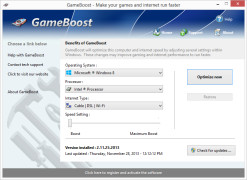Operating system: Windows
Publisher: PGWARE
Release : GameBoost 1.3.18.2013
Antivirus check: passed
GameBoost optimises your system settings so that you can play your favourite games and surf the Internet with maximum performance. GameBoost is based on the GameGain and Throttle utilities. Now you don't need to upgrade your computer. The program will be able to optimize the settings of your PC, increasing the performance and stability of the system. And all changes and settings are made in one easy-to-use interface, in which the child can understand.
Now you won't have any more system malfunctions or slower operation of your favorite games. The GameBoost software has been tested and proven by a wide range of users, and it has proven its effectiveness. Are you tired of playing your favorite games at minimum settings? Are you tired of waiting a long time to download your favorite game? Or do you want to play an interesting game, but you don't have the resources to do so? GameBoost not only fixes bugs that occur when the system is loaded, but also improves the performance of your computer. The program provides speed of work of your Windows operating system, and also optimizes connection to the Internet.
GameBoost maximises your computer's performance and stability, enabling optimal gameplay and internet browsing without requiring hardware upgrades.
- makes direct changes to the system registry and system files to expand memory, draw the screen, animate, speed up the processor, and speed up the Internet;
- automatic adjustment of parameters and changes based on hardware features and specifications of the Internet connection, complete fault tolerance of the system;
- Proven technology that can double the frame rate per second for games such as ID Software's DOOM 3 and similar shooters;
- in-depth system analysis as well as built-in diagnostic functions that try to find and fix any potential computer problems affecting performance;
- additional software features based on time priority features to increase free memory, processor performance, and Internet connectivity;
- a simple and intuitive interface that allows you to change all settings on the fly.
PROS
Easy to use with simple interface.
Compatible with all Windows versions.
CONS
May not yield significant improvements for all games.
Complex interface for beginners.