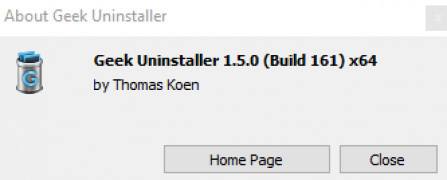Operating system: Windows
Publisher: Thomas Koen
Release : GeekUninstaller 1.5.0.1
Antivirus check: passed
For a lot of people who download computer programs, one of the major downsides is getting rid of them after you find out it's something you didn't want or have any use for. While a standard uninstalls may get rid of the majority of the useless program, sometimes there can be leftovers that linger around in the background like a bit player, waiting to mug at the camera and ruin something down the line. Plus, some programs are just a plain pain in the butt to get deleted! You try and try and just roll snake eyes. Well, those days are a thing of the past with the GeekUninstaller for Windows.
If you are looking for the no-frills approach to your software, then GeekUninstaller is just that. Plain and simple. It doesn't do what it does with pomp and circumstance. It goes in, gives stubborn software the heave-ho into history, and that's all she wrote. For people who are not too accustomed to working with complicated programs, this also makes the job as easy as swinging a paintbrush. After loading, GeekUninstall will bring up a list of programs currently on your computer. This is a double-edged sword. You can eliminate what you want, but you can also eliminate what you don't want! So, a good warning is to be sure that you only select what you want to! Otherwise, you'll be opening a major can of worms that can cause trouble you did not intend. Thankfully, this is mostly addressed by being able to only select one program at a time to delete. Sure, it's a bit slower, in the long run, to do it that way, but safer as well. As to the speed, it also works fast. No long waits for software to say sayonara and go into the great beyond. It licks it clean. But what about a program that just can't be uninstalled by normal methods, say it's broken or just wanted to plant roots. GeekUninstaller addresses those issues with the "Forced Removal", which can pulverize the threat and get the job done. Another plus, you may ask? It's also free to download in a zip file, which people tight on money will love. Definitely, a product to check out!
Features:
Does a deep clean of the program from your computer to leave no trace.
- Free!
- Force Removal for stubborn programs
- Simple, fast, and easy to use
- User-friendly interface for novices
- Can install on a USB for working on various computers
At least 50MB of free disk space
USB port for mobile use
PROS
Leaves no residual files or folders behind.
Portable and user-friendly interface.
CONS
No option for removing browser extensions or plugins.
The interface could be more user-friendly and intuitive.