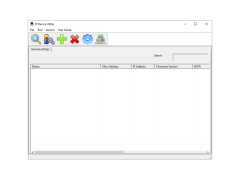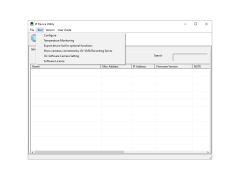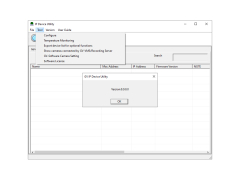GeoVision IP Device Utility
by GeoVision
GeoVision IP Device Utility is a software tool for managing and configuring GeoVision IP-based devices.
GeoVision IP Device Utility is a powerful and easy-to-use tool for setting up, monitoring and managing a wide range of GeoVision IP devices, such as cameras, encoders, and decoders. With this single utility, users can quickly and easily configure and manage their GeoVision IP devices.
• Auto Discovery: Automatically detects GeoVision IP devices on the same network.
• Live View: Supports live video streaming from up to 16 cameras.
• Configuration: Configure GeoVision IP devices, including settings for motion detection, video streaming, and more.
• Management: Easily view device status, manage and group devices, and assign IP addresses.
• Firmware Update: Update device firmware to the latest version.
• Event Management: Monitor device events and receive notifications.
• Log Management: View device logs and export to a file.
• Backup/Restore: Backup and restore device settings.
• Security: Supports basic and digest authentication for secure access.
• Protocols: Supports HTTP, HTTPS, RTSP, and ONVIF protocols for device communication.
• Compatibility: Compatible with Windows 10, 8, 7, Vista, and XP.
With the GeoVision IP Device Utility, users can easily configure and manage their GeoVision IP devices from a single interface. The intuitive user interface allows users to quickly and conveniently set up, monitor, and manage their IP devices. The utility is also compatible with a wide range of protocols, providing users with a secure, reliable connection to their GeoVision IP devices.
The utility also features a live view mode, which allows users to view up to 16 cameras at once. Users can also configure motion detection to receive notifications when motion is detected, as well as stream live video from their IP devices. Additionally, the utility supports backup and restore for device settings, as well as log and event management for monitoring and analyzing device activity.
Overall, the GeoVision IP Device Utility is an essential tool for setting up, monitoring, and managing GeoVision IP devices. With its wide range of features and intuitive user interface, users can quickly and easily configure and manage their GeoVision IP devices.
The GeoVision IP Device Utility allows users to quickly and easily configure and manage GeoVision IP devices.Features:
• Auto Discovery: Automatically detects GeoVision IP devices on the same network.
• Live View: Supports live video streaming from up to 16 cameras.
• Configuration: Configure GeoVision IP devices, including settings for motion detection, video streaming, and more.
• Management: Easily view device status, manage and group devices, and assign IP addresses.
• Firmware Update: Update device firmware to the latest version.
• Event Management: Monitor device events and receive notifications.
• Log Management: View device logs and export to a file.
• Backup/Restore: Backup and restore device settings.
• Security: Supports basic and digest authentication for secure access.
• Protocols: Supports HTTP, HTTPS, RTSP, and ONVIF protocols for device communication.
• Compatibility: Compatible with Windows 10, 8, 7, Vista, and XP.
With the GeoVision IP Device Utility, users can easily configure and manage their GeoVision IP devices from a single interface. The intuitive user interface allows users to quickly and conveniently set up, monitor, and manage their IP devices. The utility is also compatible with a wide range of protocols, providing users with a secure, reliable connection to their GeoVision IP devices.
The utility also features a live view mode, which allows users to view up to 16 cameras at once. Users can also configure motion detection to receive notifications when motion is detected, as well as stream live video from their IP devices. Additionally, the utility supports backup and restore for device settings, as well as log and event management for monitoring and analyzing device activity.
Overall, the GeoVision IP Device Utility is an essential tool for setting up, monitoring, and managing GeoVision IP devices. With its wide range of features and intuitive user interface, users can quickly and easily configure and manage their GeoVision IP devices.
The following are the technical requirements for the GeoVision IP Device Utility software:
• Windows 7/8/10 operating system
• Intel Pentium 4 processor with at least 2.8GHz
• 2GB of RAM
• At least 200MB of free hard disk space
• VGA or higher resolution monitor
• Network interface card (NIC)
• Web browser (Chrome, Firefox, Safari, etc.)
• Microsoft .NET Framework 4.0 or higher installed
• ActiveX control enabled
• Administrative privileges to access the software
• Windows 7/8/10 operating system
• Intel Pentium 4 processor with at least 2.8GHz
• 2GB of RAM
• At least 200MB of free hard disk space
• VGA or higher resolution monitor
• Network interface card (NIC)
• Web browser (Chrome, Firefox, Safari, etc.)
• Microsoft .NET Framework 4.0 or higher installed
• ActiveX control enabled
• Administrative privileges to access the software
PROS
Interface is user-friendly and easy to navigate.
Supports many GeoVision IP camera models.
Provides detailed device information quickly.
Supports many GeoVision IP camera models.
Provides detailed device information quickly.
CONS
Limited support for non-GeoVision devices.
Interface may seem complex for first-time users.
No multi-platform support; only available for Windows.
Interface may seem complex for first-time users.
No multi-platform support; only available for Windows.
Finlay L.
1. GeoVision IP Device Utility software is very easy to use and has an intuitive interface.
2. It is a great tool for managing IP devices, such as cameras or recording devices.
3. The software has a comprehensive range of features and settings to configure devices and manage access levels.
4. The software also provides device monitoring and diagnostics, allowing for easy troubleshooting.
5. It is possible to view video feeds and playback recorded video clips.
6. The software allows for multiple devices to be connected and managed at the same time.
7. It supports a wide range of devices and protocols.
8. It has good integration with third-party software and hardware.
9. The software is well documented and provides helpful support.
10. Overall, GeoVision IP Device Utility software is a reliable and robust tool for managing and monitoring IP devices.
Joshua Cotrone
1. GeoVision IP Device Utility software is easy to use and provides a lot of useful features.
2. The software is intuitive to navigate and has a very user-friendly interface.
3. It is able to detect multiple IP devices and supports many device types.
4. Overall, the software is well designed and has a great range of options.
5. The setup process is simple and straightforward.
Leo T.
This software enables users to easily manage and configure GeoVision IP devices on their network. It provides a user-friendly interface that allows for remote access and control of cameras, NVRs, and other devices. Key features include device discovery, device configuration, firmware upgrades, and event management. It also allows for real-time monitoring and playback of video footage from multiple devices.
Calum
Easy to navigate, reliable and supports various devices.
Muhammad
"Efficient management of IP devices"