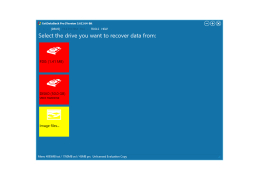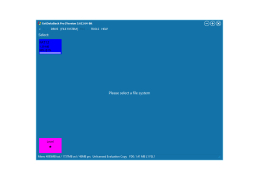GetDataBack Pro
by Runtime Software
DataBack Pro is a powerful file recovery software designed to quickly and easily recover lost or deleted files.
Data Recovery Software: GetDataBack Pro
GetDataBack Pro is a powerful data recovery software designed to help recover lost or inaccessible data from virtually any storage device, regardless of the file system or physical media used. Whether you’re dealing with a hard drive, external drive, optical media, mobile device, or other storage device, GetDataBack Pro can help you get your data back quickly and easily.
• Supports NTFS, FAT, exFAT, EXT, HFS+, APFS, and ReFS file systems.
• Recovers data from RAID configurations.
• Recovers data from external hard drives, USB drives, memory cards, and other storage devices.
• Comprehensive recovery of deleted, formatted, damaged, and corrupt files.
• Supports a wide range of image formats, including JPEG, TIFF, BMP, PNG, and RAW.
• Preview functions allow you to preview recoverable files before restoring them.
• Supports many document formats, including Microsoft Office documents, PDFs, and ZIP files.
• Accessible user interface with self-explanatory options.
• Offers a search feature for quick file recovery.
• Includes a built-in disk cloner for creating reliable backups.
• Can be used to bypass security passwords on Windows systems.
• Offers a deep scan mode for more thorough recovery.
• Includes a hex viewer for analyzing raw data.
• Can create an image of a storage device for forensic analysis.
• Includes advanced recovery algorithms for more comprehensive file recovery.
• Can be used to recover data from damaged or corrupted partitions.
• Includes detailed step-by-step instructions for data recovery.
• Includes an intuitive wizard-style user interface.
• Includes multiple language support.
• Offers a portable version for easy use on the go.
• Supports Mac OS X, Windows, and Linux.
GetDataBack Pro is the ultimate data recovery solution for anyone who needs to recover lost or inaccessible data. With an intuitive user interface and comprehensive recovery features, it’s the perfect choice for both home and business users. Whether you’re dealing with a damaged hard drive, crashed system, or accidentally deleted files, GetDataBack Pro can help you get your data back quickly and easily.
GetDataBack Pro is a powerful data recovery software designed to help recover lost or inaccessible data from virtually any storage device, regardless of the file system or physical media used. Whether you’re dealing with a hard drive, external drive, optical media, mobile device, or other storage device, GetDataBack Pro can help you get your data back quickly and easily.
GetDataBack Pro offers fast and easy recovery of lost or deleted data.Features:
• Supports NTFS, FAT, exFAT, EXT, HFS+, APFS, and ReFS file systems.
• Recovers data from RAID configurations.
• Recovers data from external hard drives, USB drives, memory cards, and other storage devices.
• Comprehensive recovery of deleted, formatted, damaged, and corrupt files.
• Supports a wide range of image formats, including JPEG, TIFF, BMP, PNG, and RAW.
• Preview functions allow you to preview recoverable files before restoring them.
• Supports many document formats, including Microsoft Office documents, PDFs, and ZIP files.
• Accessible user interface with self-explanatory options.
• Offers a search feature for quick file recovery.
• Includes a built-in disk cloner for creating reliable backups.
• Can be used to bypass security passwords on Windows systems.
• Offers a deep scan mode for more thorough recovery.
• Includes a hex viewer for analyzing raw data.
• Can create an image of a storage device for forensic analysis.
• Includes advanced recovery algorithms for more comprehensive file recovery.
• Can be used to recover data from damaged or corrupted partitions.
• Includes detailed step-by-step instructions for data recovery.
• Includes an intuitive wizard-style user interface.
• Includes multiple language support.
• Offers a portable version for easy use on the go.
• Supports Mac OS X, Windows, and Linux.
GetDataBack Pro is the ultimate data recovery solution for anyone who needs to recover lost or inaccessible data. With an intuitive user interface and comprehensive recovery features, it’s the perfect choice for both home and business users. Whether you’re dealing with a damaged hard drive, crashed system, or accidentally deleted files, GetDataBack Pro can help you get your data back quickly and easily.
DataBack Pro is a data recovery software program that is designed to recover lost, deleted, or corrupt data from hard drives, floppy disks, USB drives, and other media.
Minimum system requirements for DataBack Pro:
• Windows: 32-bit or 64-bit Windows 10/8/7/Vista/XP
• Disk Space: 100 MB of free hard drive space
• Memory: 512 MB RAM
• Processor: Pentium/Athlon compatible processor with 1GHz or higher
• Optical Drive: CD/DVD-ROM drive (required for installation)
• Internet: Active internet connection (for registration and product updates)
Minimum system requirements for DataBack Pro:
• Windows: 32-bit or 64-bit Windows 10/8/7/Vista/XP
• Disk Space: 100 MB of free hard drive space
• Memory: 512 MB RAM
• Processor: Pentium/Athlon compatible processor with 1GHz or higher
• Optical Drive: CD/DVD-ROM drive (required for installation)
• Internet: Active internet connection (for registration and product updates)
PROS
Recovers files from all Windows file systems.
Supports hard drive, SSD, flash card recovery.
Features easy, user-friendly operation.
Supports hard drive, SSD, flash card recovery.
Features easy, user-friendly operation.
CONS
Not user-friendly for beginners, requires some technical knowledge.
Relatively expensive compared to similar data recovery tools.
No customer support available on weekends or holidays.
Relatively expensive compared to similar data recovery tools.
No customer support available on weekends or holidays.
Jack I*********p
1. GetDataBack Pro is a great software when it comes to recovering lost data.
2. It has an intuitive user interface that guides you through the recovery process.
3. The search and recovery capabilities are very fast and effective.
4. It can recover data from various types of storage media, including hard drives and flash drives.
5. It can also recover data from damaged and deleted partitions.
6. It can even recover data from formatted drives.
7. It supports a wide range of file systems, such as NTFS, FAT, HFS+, and EXT.
8. It offers a variety of options for customizing the recovery process.
9. The support team is very knowledgeable and helpful.
10. The software is constantly updated to ensure maximum recovery success.