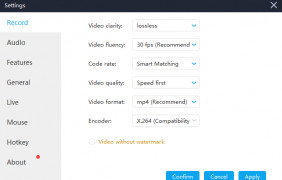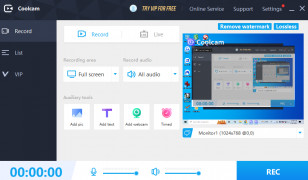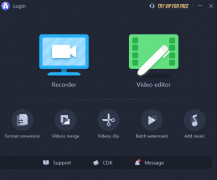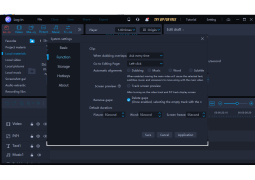GoPlay Video Editor
by Beyond Play Limited
GoPlay Video Editor is a simple, intuitive video editing software for creating professional-looking videos with ease.
Operating system: Windows
Publisher: Beyond Play Limited
Release : GoPlay Video Editor 1.9.9
Antivirus check: passed
GoPlay Video Editor is a powerful, yet simple, video editing software for all your multimedia needs. With GoPlay, you can easily create engaging and professional-looking videos in a matter of minutes.
GoPlay features a comprehensive suite of editing tools, including:
Video Trimming: Easily trim, cut, and blend your video clips with GoPlay's intuitive trimmer.
Video Transitions: GoPlay provides dozens of transitions to help you create a smooth, professional-looking video.
Audio Editing: GoPlay's audio editor allows you to edit, mix, and add music to your videos.
Video Effects: Add a range of visual effects to your videos, including filters, transitions, and more.
Text Overlays: Add text overlays to your videos with GoPlay's easy-to-use text editor.
GoPlay is a great choice for anyone who wants to create professional-looking videos quickly and easily. With its intuitive interface and powerful features, GoPlay is sure to please both novices and experts alike.
GoPlay also offers a range of tools for exporting and sharing your videos. You can easily upload your videos to YouTube, Vimeo, or your favorite social media sites, or export them to your computer or mobile devices.
GoPlays robust video editing capabilities, combined with its intuitive inteface, makes it one of the best video editing programs available. Whether you're a seasoned video professional or a novice just starting out, GoPlay will help you create the perfect video in no time.
GoPlay features a comprehensive suite of editing tools, including:
Video Trimming: Easily trim, cut, and blend your video clips with GoPlay's intuitive trimmer.
Video Transitions: GoPlay provides dozens of transitions to help you create a smooth, professional-looking video.
Audio Editing: GoPlay's audio editor allows you to edit, mix, and add music to your videos.
Video Effects: Add a range of visual effects to your videos, including filters, transitions, and more.
Text Overlays: Add text overlays to your videos with GoPlay's easy-to-use text editor.
GoPlay is a great choice for anyone who wants to create professional-looking videos quickly and easily. With its intuitive interface and powerful features, GoPlay is sure to please both novices and experts alike.
GoPlay also offers a range of tools for exporting and sharing your videos. You can easily upload your videos to YouTube, Vimeo, or your favorite social media sites, or export them to your computer or mobile devices.
GoPlays robust video editing capabilities, combined with its intuitive inteface, makes it one of the best video editing programs available. Whether you're a seasoned video professional or a novice just starting out, GoPlay will help you create the perfect video in no time.
GoPlay Video Editor software allows users to quickly and easily create professional-looking videos with advanced editing features.
GoPlay Video Editor software requires a Windows 7, 8 or 10 operating system, with a minimum of 4GB of RAM and 4GB of free disk space. It is compatible with Intel Core i3, i5 and i7 processor, or equivalent AMD processor. It also requires a DirectX 9 or higher compatible graphic card with at least 512MB of VRAM and an internet connection for updates and activation. GoPlay Video Editor is also compatible with a wide range of video and audio formats, including MP4, WMV, MKV, AVI, MOV, FLV, AAC, WMA, OGG and WAV.
PROS
Easy to use with a user-friendly interface.
Offers a wide range of editing tools.
Supports 4K resolution editing and exporting.
Offers a wide range of editing tools.
Supports 4K resolution editing and exporting.
CONS
Limited features compared to other professional video editing software.
Occasional crashes reported during editing process.
Lacks advanced color correction tools.
Occasional crashes reported during editing process.
Lacks advanced color correction tools.
GoPlay Video Editor 1.9.8
(0.76 MB)
GoPlay Video Editor 1.9.9
(0.58 MB)
Max F.
GoPlay Video Editor has been a great tool to edit videos quickly and easily.
Alexander V*******r
This video editing software allows users to easily create and edit high-quality videos. Some of its main features include a user-friendly interface, a variety of editing tools and effects, the ability to add music and sound effects, and the option to export videos in different formats. It also has a screen recording feature and allows for easy sharing to social media platforms.
Thomas
User-friendly interface, practical editing tools, good effects library.
Joshua
Intuitive, feature-rich, smooth performance.