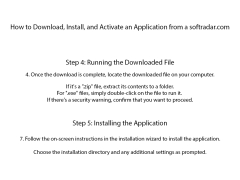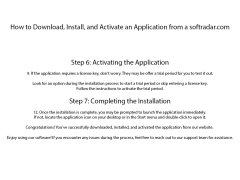GParted for Windows is a free program that allows the user more control over their computer. It will enable the user to alter their disk partitions graphically. It also a multitude of freedom to the user, and because of this, it is suitable for any user that wants to have more control over their files and disk.
GParted allows the user to create more space in their computer to be used. It also allows the user to grow or shrink their C: drive, and this type of freedom is perfect for certain users. It also allows the user a chance to try and find lost partitions and retrieve them back. The multiple features that come with this program are overwhelming, and it's perfect for medium to hardcore users of the computer. It is a bit confusing for a beginner, but they too could use this program after a few usages.
The GParted for Windows does need at least 320 MB ram to be able to be used. This allows all the features to be used from the program. It's small and compact, which makes it perfect for a quick and simple download. Plus, the specs needed to use the program are very typical for most computers, so it's compatible with most Window computer out there. Overall, this program is perfect for users that are wanting to change and alter their disk partitions and just want a little bit more control in what they do with their computer.
Allows the user to graphically change their internal computer disk.Features:
- A quick and easy way of altering disk partitions
- It allows the user to change the type of system files there are on the computer.
- The program doesn't take much space
- It also works with most computers that are currently out there.
- It gives the user a lot of freedom on what they do with their computer and is perfect for programmers.
Windows operating system
Enough disk space for software installation
PROS
Free and open-source software.
Supports a multitude of file systems.
CONS
Certain operations can result in data loss if not done properly.
Does not support all file systems, limiting its versatility.