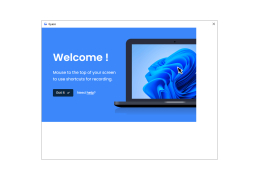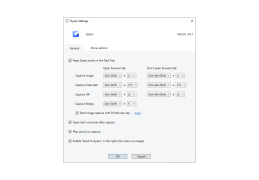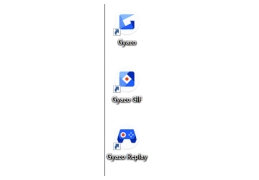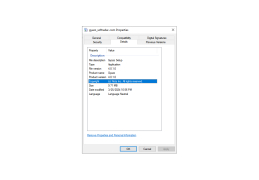Gyazo
by Nota Inc.
Capturing screenshots ready to share on Windows
Gyazo is probably the easiest program to create screenshots and upload them to the Internet. Immediately after starting Gyazo, the cursor appears to select the screen area. The program has no interface and no settings. All you need to do is select the desired area of the screen and your browser will open a page where your screenshot will be loaded. Images are uploaded to gyazo.com. Here you can see all the images you've uploaded. To do so, click on the See My Images link. Each image has its own link, and you can share it with friends or colleagues.
Gyazo provides a simple and quick way to capture, upload, and share screenshots online without any complicated settings or interfaces.
Requires internet connection for image upload
Compatible with various browsers for image viewing
Needs screen capture permissions
Compatible with various browsers for image viewing
Needs screen capture permissions
PROS
Instant screenshot capturing and sharing.
Allows GIF and video recording.
Simple, user-friendly interface.
Allows GIF and video recording.
Simple, user-friendly interface.
CONS
Limited features compared to other screenshot tools.
Displays ads on the free version.
No built-in image editing tools.
Displays ads on the free version.
No built-in image editing tools.
Ben
Gyazo sounds amazing! I frequently upload pictures to Facebook and Imgur, and I hate having hundreds of random screen shots/photos saved on my phone or desktop just to send a stupid joke or something to my friends (I often forgot to delete the screenshot immediately after uploading, so they add up after a couple of weeks). If Gyazo is truly as simple as it says, then having no settings shouldn't be an issue!
Max
is a easy software program who has the utility of take fast screenshots, its very simple and more easy to use them than the windows deafult programs, very useful and good, have no interface and settings, just install and use it.
Andrew
Gyazo looks like a very user friendly thing. It seems that you will be able to capture pictures much quickker and more efficently than ever before. It seems that this product is certainly useful.
Jack
this software is all about capturing your best files.its also very reliable and useful for all. every capture is saved into your account. great for the workplace.
Alexander I***********z
Gyazo is a screen capture and recording software that allows users to quickly and easily capture, share, and store screenshots and screen recordings. It supports multiple platforms, including Windows, Mac, iOS, and Android. Gyazo also features image editing tools and a link-sharing feature for easy sharing of screenshots and recordings.
Jacob Springmann
I have been using Gyazo for a few months now and overall I am quite satisfied with the software. It is great for quickly capturing screenshots and making annotations. The upload process is easy and fast, and the images can be shared with anyone.
I have also found the annotation tools to be quite helpful when working on projects with others. The ability to quickly add text, arrows, and shapes to images is quite useful.
The interface is quite simple and easy to use. It is also integrated with other applications like Slack, which makes sharing images even easier.
Gyazo also offers a premium subscription which unlocks additional features like recording screencasts and unlimited storage.
Overall, Gyazo is a great tool for quickly capturing and sharing screenshots.
Michael V.
I've been using Gyazo for a couple of months now and I have to say that it has been a great help for capturing, sharing and storing screenshots. It's easy to use, with good integrations and it's sppedy. I have had a few issues with the software crashing, but that might just be my own computer being a bit slow. The customer support team is quite friendly and helpful.
Ryan X*******g
I find Gyazo to be a quick and convenient way to capture and share screenshots and short videos.
Arran D.
Gyazo is a screen capture and sharing software that allows users to quickly and easily capture and share images and videos.
Daniel
Quick, easy screenshot capturing and sharing.
Isaac
Easy, quick screenshot tool.
Finn
Easy and fast screenshot capture.