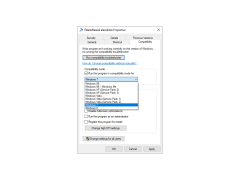ScanLite
Allows for easy PDF scanning to Windows
ScanLite is a small program for quick scanning of JPG and PDF documents, which does not require lengthy setup. It is ideal for users who need to scan a large number of documents with typical parameters without having to configure a large number of parameters.
Once started, ScanLite will automatically select the available scanner, suggest a file name and a folder where the scanned documents will be saved. If you wish, you can assign a different folder and change the file name, or you can click the Scan Document(s) button if you are satisfied with the default settings.
ScanLite simplifies the task of scanning numerous documents through its user-friendly interface and automatic parameter selection, saving time and effort.
Under the "Settings" button, there are a small number of simple parameters that the program allows you to change. In the case of multiple scanners, the user can select the scan source, adjust the color and quality of the scanned image, as well as the desired file format: JPG or PDF. The extreme degree of redundancy, which does not carry any functional load, looks like the possibility of choosing the appearance of the program (skin) from more than two dozen available options.
- saves scanned images to JPG and PDF formats;
- the minimum number of settings;
- the ability to choose the skin of the program;
- the ability to quickly start scanning with default settings.
PROS
User-friendly design with intuitive interface.
Free to download and use.
CONS
Interface is not user-friendly.
No updates or improvements available.